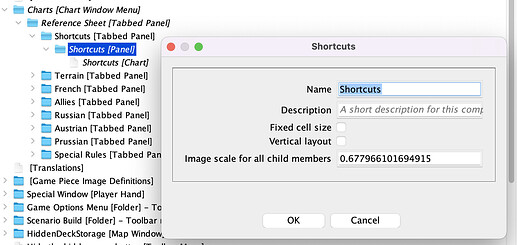When I found this feature (below), I thought it would result in the contained chart(s) - in this example “Shortcuts” - being reduced in size. However, despite restarting the module and, for good measure, Vassal, the chart size appeared the same. Is this a bug or have I misunderstood what the “image scale” is supposed to do?
There’s no help link on this one but I checked the Reference Manual and couldn’t find where I might have gone wrong. I tried using “Fixed cell size” and also re-adding the chart to no avail.