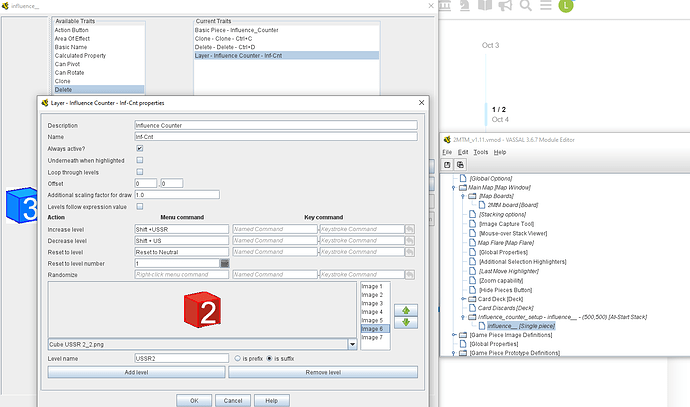Hi there- I have been a user of Vassal for some years now, but just started thinking about modifying modules for fun.
I have an existing straight-forward module I am working from. I wanted to add a piece that has 7 ‘layers’ to it, and make it function like a counter. Going from -3 to 3. I have 7 images of the numbers on the piece, and all are the same size.
-I created an [at-start stack] under the main map, and under that added a single piece. It has the basic piece trait, clone, and delete. Then I added a ‘layer’ trait. The previews for these images in the editor all looks correct and like it should work.
I followed Joel T’s video walkthrough for making a multi-layer piece, but I can’t seem to get the functionality he shows to work.
The piece correctly shows up on the board, and the standard delete/clone traits I added appear in the right click menu and work- I can also move it around- but it only shows the 1st layer, with no options to increase or decrease the level of that piece in the right click menu.
So- my first question: Is there is anything I need to do to enable those specific menu commands? or could something in the module be preventing those commands from showing up? (and if so, where would I look for such a restriction?). The layer trait is marked as ‘always active’. I’ve looked at Joel’s video several times, and I made all the same selections as him.
Sorry if I am missing some information- I just jumped into this, and am not quite sure I know what is important yet…
Thanks in advance for any help.