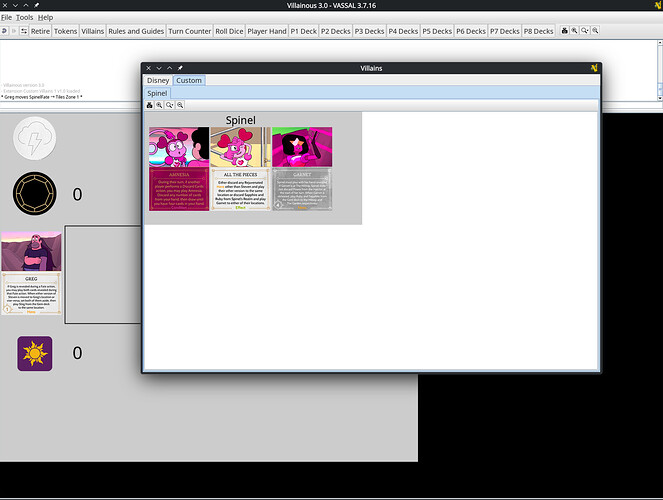Greetings, I’m not sure if this is the correct category, but I’m having a problem with an extension for a module I was creating. I honestly don’t know how or why it’s happening.
I was creating a module for the Disney Villainous game to play with my friends. The main module is working fine, and I included all the existing characters up to the latest expansion available. At the time of publishing, it would be Sugar and Spite because Treacherous Tides isn’t out yet.
Knowing the game’s community, I saw that they also had custom villains, and some of them were interesting to me. So, I decided to add them as well, but in an extension so as not to add them to the main module. This way, I could also learn how to create an extension and how an extension works.
I wanted to add exactly 9 custom characters to the extension. Each character manages 2 to 3 decks. And as I did in the main module, for each deck, I created a prototype that shows its properties, functions, and the image on the back of the card.
Everything was going well until I started creating the ninth character’s second deck. When I assigned the corresponding prototype, the interface marked the name with a red X. I didn’t know why, since the only difference with the other prototypes was the name and the image. When I tried to test with another of the prototypes I had created, all the prototypes that were in the extension now appear marked with the same red X and none of them work. It’s as if they had been turned off or damaged, because the prototypes of the main module do appear to me as functional.
I thought it was an extension size issue, because up to that point the extension size was about 40 MB, so I deleted it and started over, thinking of adding fewer characters and making more extensions, something like “custom set1” or “custom set2”.
I added the first character and the prototypes indicated that they were fine, but when I tested them, they still didn’t work as before, even though I created them from scratch. I don’t know what the problem could be, I also deleted the tile cache just in case, but the problem still persists.