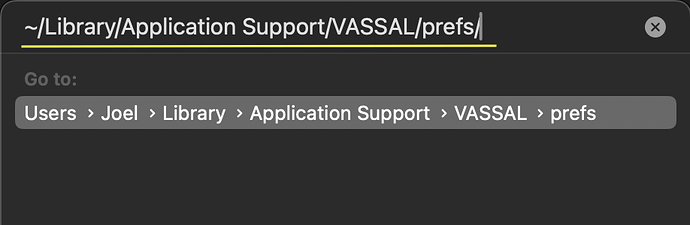OK, the fastest way to navigate to where you need to be in your home directory is likely just using Finder itself, not Terminal. In Finder, use the Go menu in the omnipresent bar along the top of your screen, and in that menu choose “Go to Folder”.
That should bring up a prompt where you can start typing a location on the filesystem. Underlined in yellow is what you must enter:
It must identical to that–character for character. You cannot omit the tilde (~) at the start.
~/Library/Application Support/VASSAL/prefs
Hit enter. It should bring up a window containing a variety of files–preferences for every module you’ve ever opened on this computer, and crucially, VASSAL’s global preferences: the file V_Global. It’s this file that needs to be inspected. Make a copy of it and paste it somewhere (e.g., your Desktop) while you still have a list of modules in the module manager view in VASSAL (i.e., nothing’s disappeared yet). The next time the list gets wiped and it shows no modules, return to this location and make another copy of V_Global so it can be compared to the “good” one.