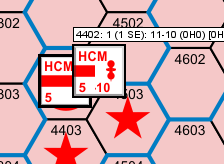Concentrating on the stack viewer problem I reported yesterday (which I think is related) for a bit:
I’m having trouble reproducing the exact problem reported. Checking back with my current working module, it behaves exactly as described; only very recently added counters have the problem. But, if I go back to say, 3.5.8 (older than some of my good counters), create a test module with one counter, and then add a new counter to the module using 3.6.8, both counters show the trouble. I just don’t know how some counters don’t have this trouble in 3.6.8.
Here’s a two-counter test module. Pull out a counter, select it, flip while hovering over. On Win7 at least, the hoverover does not update correctly.
http://www.rindis.com/Test-368.vmod
In addition, there’s a bunch of modules that don’t seem to have this trouble. VASL is fine on this. Pragamatic War, etc, all seem fine. I was thinking it was just in some recently done bits and drabs I have, but I have found it in a few modules, such as BCS-Brazen Chariots (created in 3.5.0) (Barbarossa: Army Group Center and North (3.2.17), and Pursuit of Glory (3.2.15).
In all cases, open up a game, select a counter, hover over it, hit whatever control will change layers (usually control-F), image does not change in the hoverover. (Or, see next paragraph.)
As I showed in the shot yesterday, part of the counter image changes, and part doesn’t. The part that does change is the part over where the counter actually is. (Sometimes it seems to line up exactly like that, other times, the refreshed part seems to offset to the right a bit as you can see in yesterday’s image.) Note this means that counters at the top of a stack almost never do a partial refresh, since their image in the hoverover is generally far from the actual stack; so to see a partial refresh, use a single counter stack.
I had trouble with Great War Commander, and then it stopped. What I did in between was changing zoom levels. In combination with my problems with the F&E module, I’m thinking this comes down to a tiling issue. Where I have modules that I’ve used a lot, and the counter images are already tiled properly, the refresh works (this would explain VASL, I use that a lot, and Pragmatic War I played recently). For things just getting tiled (like new counters added to my module), something is going wrong, causing the bad refresh.
(If I’m right, then this probably isn’t the same issue as the lag on outline refresh and such.)
Oh, and one more thing with 3.5.8 (definitely not graphics). I have had it die twice today while opening a file dialog. This is an old occasional problem with Vassal that got quashed a while back, and I haven’t seen until today. Given the performance issues from the other thread (which I don’t seem to be having, certainly not to the extent described), I’m wondering if that is caused by Vassal not getting a response from the system and crashing. (Shouldn’t be a timeout, you just get a glimpse of the window coming up, and then Vassal is gone.)