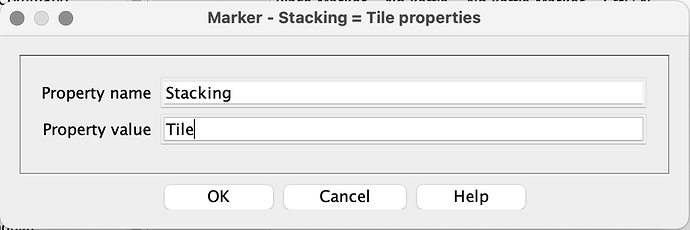I’ve now looked closer at what you did and don’t think I would ever have come up with this approach. I haven’t yet got to grips with some of the components you use in my Vassal learning process. I greatly appreciate your help - it has now pointed me in a new direction.
I have tried to use Game Piece Layers to make sure counters, in my module, do not disappear behind tiles when the latter is clicked with a counter sitting on it. Unfortunately, I found the explanation in the Vassal manual somewhat confusing. What I did was to create a Game Piece layer (which I called “Stacking”), put the word “Tile” at the top of the list and the word “Counter” next. I then created Marker traits in both the Tile & Counter Game Piece Definition forms using the word “Stacking” as the Property Name and the respective values “0” and “1”.
Needless to say, this did not work but I can’t work out from re-reading the manual, what I’ve done wrong.
Based on what you describe here, your Marker trait on the tile pieces needs to look like this:
From there I expect you can guess that the Marker trait on the counters needs to have the Property Value Counter. If there are suggestions to make the documentation clearer it can always be edited!
Yup, that did it - thanks. I think what confused me was the word “value” and the fact that the manual example was a quantity. Your recommendation reminded me that values can be strings as well as numbers. It’s been a long time since I did any programming and my brain has ossified quite a bit since I did! Have a great Christmas and a Happy New Year, Joel.