C3 Combined for Thin Red Line has an extension file that needs to be added. How is this done?
Download the extension file (should end in .vmdx). Launch VASSAL. Right-click the name of the module to which you’re adding the extension and choose “Add Extension…”. Navigate to the extension file you’ve saved and choose it.
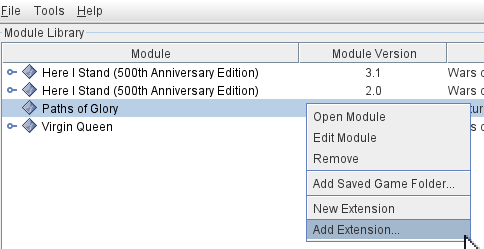
(this is obviously not the module you named, just an example of what the context menu looks like)
Thanks
In a message dated 3/7/2023 3:30:32 PM Central Standard Time, noreply@forum.vassalengine.org writes: