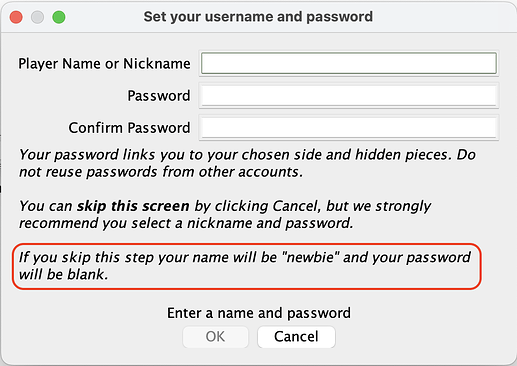General
The role of the module password in VASSAL is to secure one’s player side in opposed play and ensure that access to hidden information (player hands, private windows, masked/invisible pieces, etc) is limited to the rightful owner of that information. Passwords are created on a per-module basis and can be different from module to module or set to the same alphanumeric string for all modules according to your preference. There is no single global password that you set in VASSAL’s general preferences for use across all modules.
Setting a Password
As described in the User’s Guide, a wizard will prompt a player to set a username and module password when they open a module for the very first time on a computer. Do not leave the password blank and make it something unique. Blank passwords and coordinating with other users to set the same password will cause problems for ongoing VASSAL usage, whether in asynchronous (PBEM) or online live play. Note the highlighted portion of the password-setting dialog below–a common cause of unintentionally ending up with a blank module password is skipping this initial dialog!
If you forget a module password, check it by opening the module and looking in the Personal tab of the module’s preferences (note: this is not the same as VASSAL’s global preferences). Click the eye button to the right of the password box to reveal it.
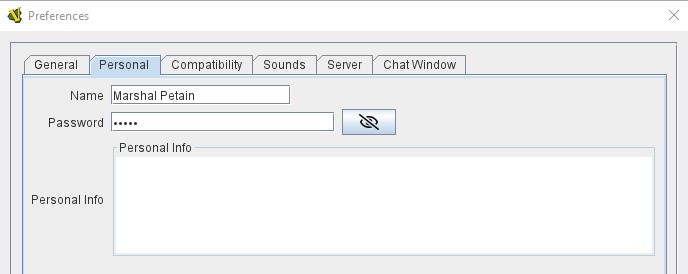
Changing a Password
You can return to module preferences to change a module password after initially setting it, but avoid doing this during ongoing games. In saved games and logfiles of ongoing games, the player side you occupy is locked to you by the password that was in use when you took the player side–changing your password mid-game is almost certain to result in your player side being rendered inaccessible.
Playing Games Using Multiple Computers
Players often participate in longer games by using multiple computers with VASSAL installed on each (e.g., a desktop and a laptop). To ensure consistent access to your player side and private information, the module password you set must be identical on all computers you wish to use. The username may vary between computers without impacting player side access, which is governed only by the password.
Resigning to Allow Replacement Players
If you need to drop out of a PBEM game to allow a replacement player to take over, create a saved game file after using the resign/change player side feature to take observer status. This will allow the replacement player to see your former player side available for selection when they join the game–failure to take this step will leave the player side locked by your personal module password.
Lost Passwords
Passwords are not user-recoverable from saved games or logfiles. If you are completely locked out of your side in an ongoing game–e.g., an old computer died suddenly, you don’t remember your passwords, and you can no longer access the old computer to recover module passwords–visit VASSAL Discord and ask for help in the #tech-support channel.