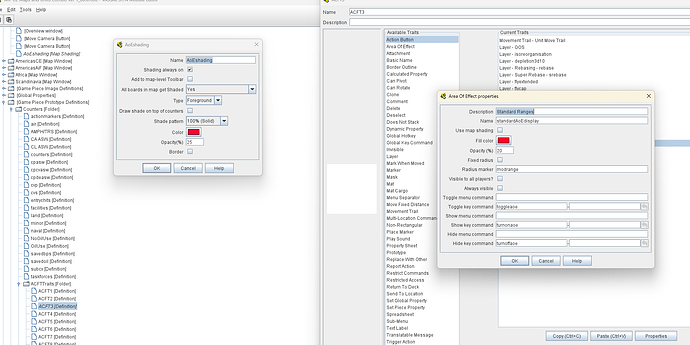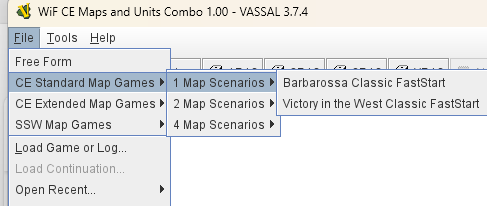Joel, just download the latest version of any module. Available of course via the modules links. Best option is to then open one of the 1 map scenarios or create a free form one. Use the ACFT on map to play around with AoE. Then change the AoE method of display. I may be wrong, but I’m pretty sure that the alternate method for AoE display still exists. You will need to go to prototypes, counters, ACFT, ACFT3 to change the AoE display default.
I would suggest the ‘Combo version 1.0’ (the first one of my modules). The largest file but the only one I’ll be supporting in the future.
Suggest one. Don’t expect me to run this down.
Carrot, on a string. Does ‘any module’ mean nothing to you. There are 3. Your pick does NOT need my parental guidance.
Which three? Please realize that I do not know which modules you are talking about. I will not pursue this further unless you direct me to a module I can test.
Joel, You should know me by now and my modules - World in Flames. I appreciate that there are many Vassal modules, but I know I’ve been a pain in your butt, inter alia, for some time now. So linking me to WiF should, by now, ‘not be a problem’. If this is not the case then, nuff said.
Here is one of the game files. Apologies as it is the largest module (and the only one 1 I’ll be supporting for players from here on).
WiF CE
Here is the area of discussion.
Note that currently the AoE trait in ACFT3 proto does NOT refer to the ‘AoEshading (map shading)’ in the ‘World Maps (Map Window)’. Uses the standard system of an overlay, ‘fill colour’ ‘Opacity’, etc. This works, but still has the problem as originally identified and ‘solved’. I’d like to use the suggested solution as it works better with ramifications across other, different scale, but I’ll also resort to something that does work, regardless of the anomalies.
Your call, I cannot lead you to a solution. I have no idea of whatever that may be - you are the programmer, I am a mere user of your program/app/software.
Have a look, see what happens with the module as it is. Then change ACFT3 proto AoE trait to use map shading, select/enter ‘AoEshading’, close all and then refresh. Then try again to see if the same outcome is achievable.
BTW, as previously mentioned, load one of the pre-defined single map games:
Faster load and has aircraft to play with.
Glad you responded in such a short time. I might have been more obtuse! ![]()
Ran a few tests today re the AoE ‘issue’'. Regardless of what AoE display used everything worked fine. I suspect one thing. Refreshing to the latest module seems to be partial for some counters, in particular ACFT. ‘Ticking’ the ‘Use counter names to identify unknown counters’ seems to solve the AoE issue reported. Why is that so? I’ve no idea.