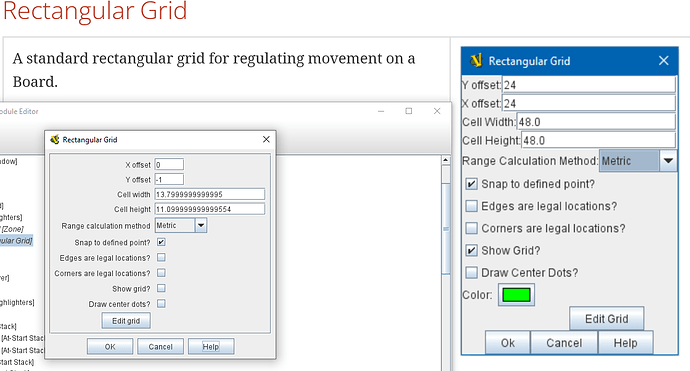Is X or Y supposed to be the first field?
Can you be more specific about what you’re trying to show us here? A bit more explanation would help.
I think he’s pointing out that the image in the documentation (bundled with 3.5.8 and earlier?) shows the field for specifying the Y offset is above that for specifying the X offset–but in the software itself the X offset is above the Y offset.
This is fixed in the 3.6.0 documentation.
Oh, that’s goofy. I’m glad we fixed that!
Sorry the X and Y fields are reversed in the docs vs the actual code in 3.5.8. This could indicate to me that perhaps the labels are wrong in the code, but the reason I was asking was I set a X/Y value greater than the size of the square on a map and it failed to apply the offset, I assume the code simply decided the offset was foolishness and didn’t apply due to the size of the movement square and just dropped it.
So if I have a small movement square of say 10x10 and I set a X offset of -500 the piece stays in the same location and does not alter, is this because it has a starting location set for the unit by chance?
These offsets are offsetting the ‘start’ location of the grid from 0, 0. If you are using a grid size of 10 x 10 then only values between 0 and 10 have any real meaning. Any values greater that 10 or less than 0 ‘wrap around’. So 0, 0 has the same result as 10, 10 which is the same as 20, 20, which is the same as -500, 1430.