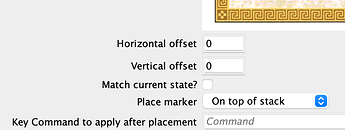When Replace with Other is used on a card in a deck (or a piece in a stack ?), the replacement card is re-positioned in the deck.
Desired behaviour: The replacement piece should occupy the position previously taken by the piece that used the Replace with Other trait.
What do you have the setting of the “Place Marker” pulldown in this case? It looks like that is supposed to determine where the new marker gets placed in the stack?
Thanks Brian. I can’t replicate this now so either it was a temporary glitch or I’ve changed something that’s affected the behaviour. The setting is to place on top of stack which I imagine is the correct setting for what I was hoping to see.
If you place the new marker on top of the stack, it of course won’t end up in the same position in the deck as the piece it replaced (unless that piece also happened to be on top). If you want the new piece to end up where the old one was in the deck, then you’d need a different setting for this.