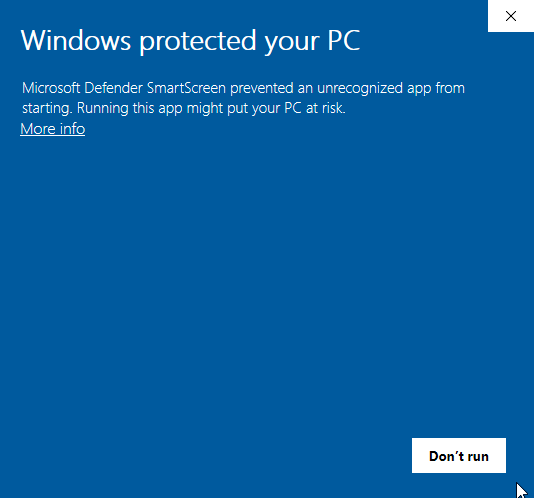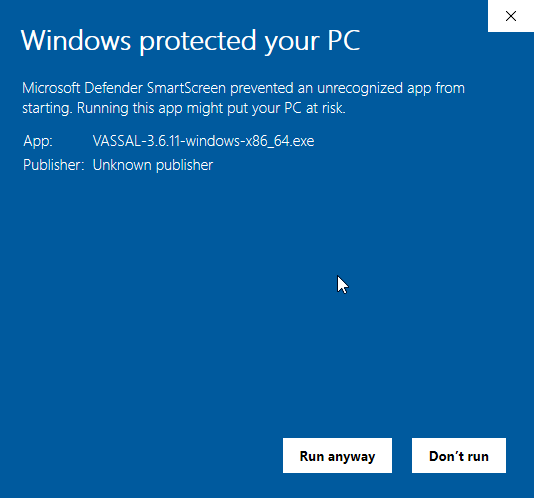Can’t download upgrade or install, as it says it isn’t trusted. It request authorization. Is there some code required. I currently have 3.6.7. Please advise.
What says “it isn’t trusted”? What is “it”? Please be specific.
There is no code required for anything.
Maybe post some screenshots so we can see what you’re seeing?
Joel, already covered, as per a link you provided in another thread.
I currently have 3.6.7 and it offers me a newer version 3.6.10. When I download the Windows 64 but version it appears in my download folder as
Unconfirmed 66482.crdownload
not an .exe. How do I open it please?
That is an indication of an incomplete download. There’s nothing you can do with it other than attempt to download again.
OK, and there really isn’t too much to downloading right? Click or double-click on the 64 bit Windows link and I can see this file appear immediately in my download folder. Give it 15 minutes or so and it doesn’t magically change name to the .exe file I’m expecting. The immediate file size is 61,371 KB and that doesn’t get bigger.
So, pathetic question and sorry, but what could be causing an incomplete download?
Edit to Add: I downloaded it no problem on work computer and transfered to home and upgraded engine so I’m good to go. Still curious if anybody knows what might be challenge with downloading directly to home? In any case, thanks!
Bad internet connection? If you internet drops out while downloading, you will end up with an incomplete download.
Thanks Brent. Yeah, maybe. I use the home computer all day for work (remote worker) and it had no trouble pulling the file over from work. Maybe my ISP didn’t like it? But you’d think they would equally not like it from work as from the VASSAL site. I dunno. Probably not worth worrying about but appreciate the help
Hi, I too have the issue with not being able to download any vassal engine over 3.6.7 for windows 64. I reached out to GMT for help with the issue. This is the response I received from Joel Toppen of GMT Games:
“I get a similar warning when I download it on my Mac. If you trust the VASSAL developers, you should be ok to download the file. Just override the warning. Not sure how you do that on PC as I use a Mac.”
I use the latest EDGE browser and there is no way I can override the Not Trusted Error. Furthermore, the download keeps running! I have to close the browser to get it to stop. I am trying to download the latest version of the vassal engine so that I can play the updated module of Stalingrad '42.
This is a serious problem and I think it may lie with Microsoft that has failed to show this engine as trusted or your technical team has not gotten this trusted. Not everybody has a Mac or Apple computer. Your windows users are locked out of using any GMT or other game companies games that require the latest vassal engine. Please do not dismiss this issue out of hand. There is nothing I can do to get past this hurdle.
I can assure you that many people on Windows are downloading and installed the latest Vassal versions.
I think you will find it is Windows complaining rather than Edge (I may be wrong). My first suggestion would be to try using a non-microsoft browser to do the download. When I download Vassal 3.6.11 using Firefox, I first get the following dialog AFTER the download finishes when I try and run it:
If I click ‘More Info’, I get this:
I click Run Anyway as the install starts. What do you see?
This check seems to go away after enough people download Vassal and install it via ‘Run anyway’.
Regards,
Brent.
No one is dismissing this issue–as linked upthread, there is a help topic devoted specifically to this recurring issue, which you correctly laid at the doorstep of Microsoft. Every release the vast majority of Windows users are navigating this obstacle or not even encountering it by using Chrome, Firefox, or other web browsers.
The scaremongering that Windows Defender does is basically a shakedown racket to try and get software developers to spend many hundreds of dollars on digital “code signing” that result in Microsoft whitelisting the software to prevent these spurious warnings.