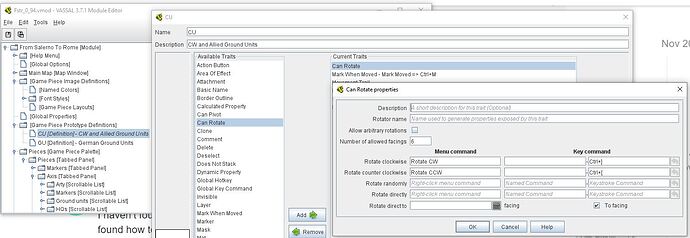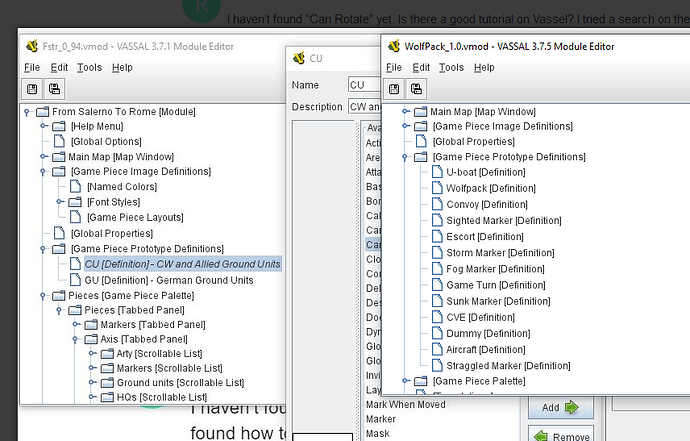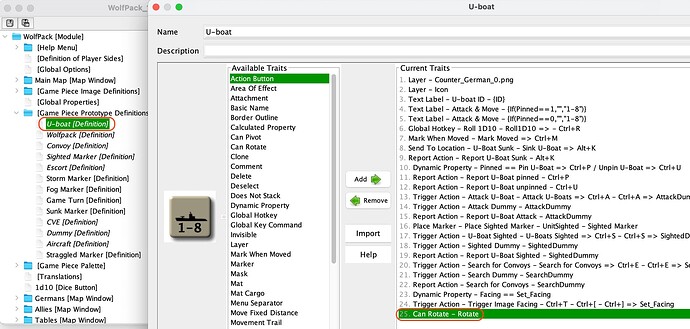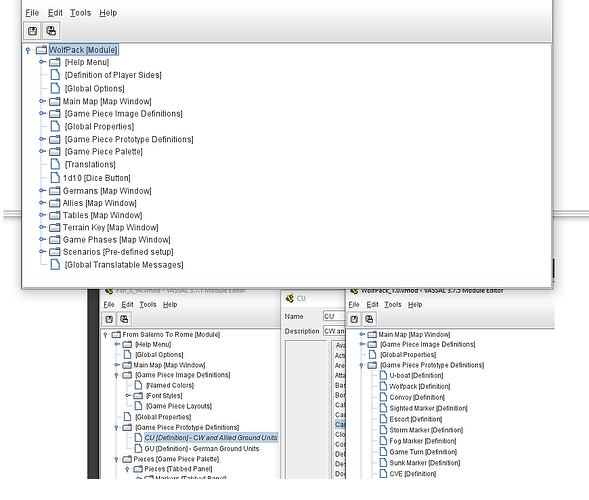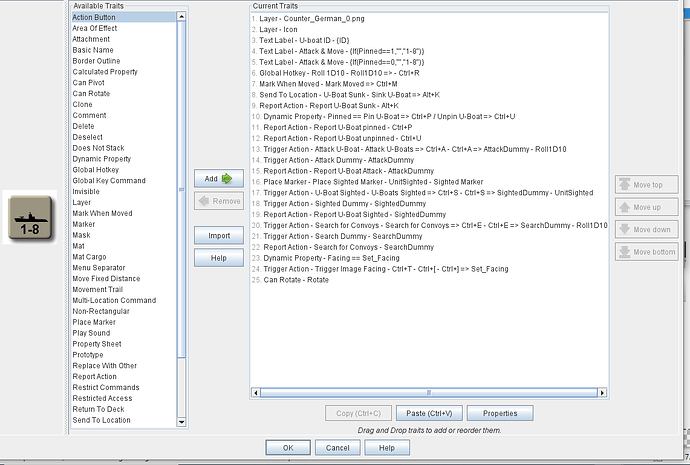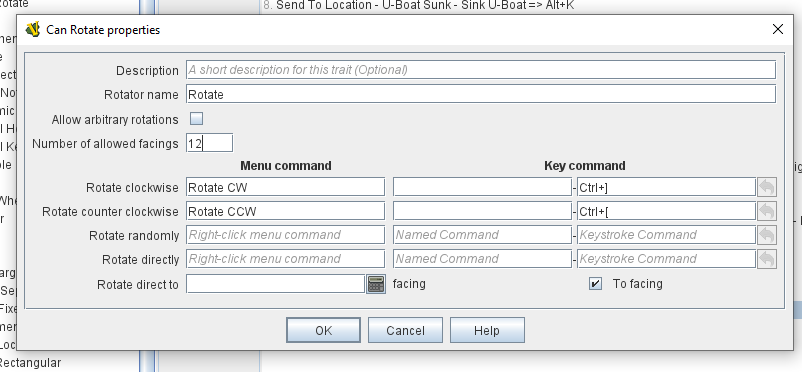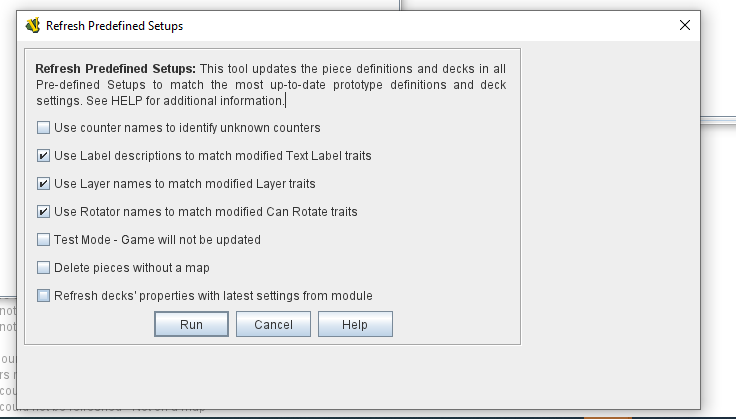I’m setting up the Wolfpack (SPI) 1.0 module and I can’t rotate the sub pieces to face one of the six sides of the hex. It will only rotate to face an apex. Since the facing affects the sighting that’s a problem. Is there a solution to it, or do I just use a corner of the piece to indicate facing?
That doesn’t make sense, unless your hex grid is also rotated (so the hexes have flat sides instead of flat tops/bottoms). If so, you may need to edit the counter images in an image editor and rotate the base image 30 degrees. A quick-and-dirty fix would be to set your Can Rotate with 12 facings instead of 6; half of them would be incorrect, but at least the correct facings would be available!
If your hex grid does have flat tops, please post a screenshot of your Can Rotate trait and maybe we can figure out what’s wrong.
Make your rotate command a Trigger trait that does 2 actual rotations (or for safety, 1 plus facing modulus 2), and you have a complete solution. I did something like that for one of the maps in my update to Jour de Gloire Vauchamps & Montmirail.
I haven’t found “Can Rotate” yet. Is there a good tutorial on Vassel? I tried a search on the manual, but I found how to use it but not where to find it.
Thanks, however all the instructions I’ve found say “launch module editor” but don’t say where to launch it from.
Start VASSAL. You should see the Module library/manager view–basically, the list of all the modules you’ve opened previously. Right-click on the name of the module you wish to edit and choose “Edit Module”.
Double-click any of these prototype definitions to bring up the list of configured traits–each of these has a Can Rotate trait you can edit if it’s not set up correctly: U-boat, Wolfpack, or Convoy
If you make edits, you can’t see your changes reflected when using the module if you load any scenarios whose creation pre-dated your edits. You either have to Tools → Refresh Counters while in-game to update the pieces to account for the edits, or use Tools → Refresh Predefined Setups while still in the editor prior to saving to “bake in” the changes to scenario files.
refresh didn’t seem to work, and I don’t know why a “convoy sighted” button is needed if there’s an image for that
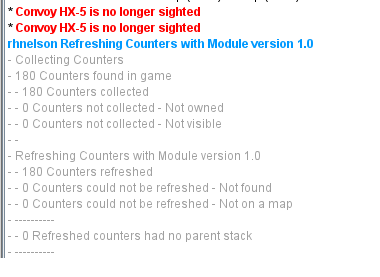
Not familiar with the game or mudule.
Dispite the 0 counters refreshed message.
Once you refresh the counters.
The submarines can now face either hexsides or hex spines.
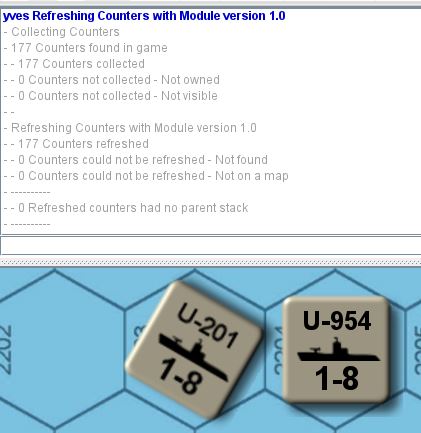
I must be doing something else incorrectly since they still only turn in six increments. Thanks for looking at it.
My work around is just to call the upper left corner the facing.
This looks like it may be the reason “Refresh” is not changing the rotation in the game.
- This game was saved with extension ‘Wolfpack_1.0_Scen01’ loaded. You do not have this extension loaded. Place the file into the ‘C:\Users\rhnel\OneDrive\Documents\rick doc\wargames\vassal\wolfpack\WolfPack_1.0(2)_ext’ folder to load it
I did save it into that folder and it still didn’t make a difference
Where’d you find an extension for this module? There isn’t one listed on the module page.
I didn’t really know what I was doing except trying to find out why the rotation changes weren’t working.
Module extensions are additional files with a .vmdx suffix that add things to a base module. You can find them discussed toward the very end of the User’s Guide. When you said “I did save it into that folder” I took it to mean you had a module extension you got somewhere else and were trying to put it in the correct place per the warning message. If you were saving something that isn’t a module extension in that folder, it’s not going to solve anything.
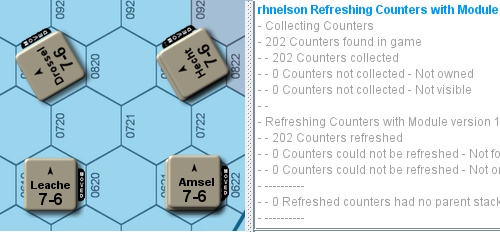
this is what mine looked like