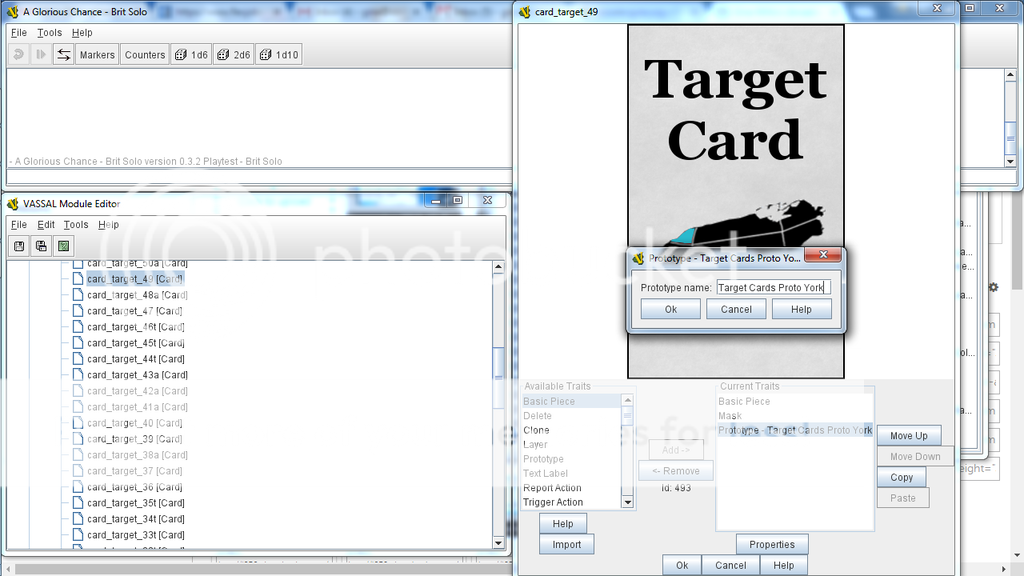I designed a solitaire game module, and I was just conducting a live playtest on the VASSAL server to teach the game to someone.
Everything seemed fine until we opened one of the windows containing a board and a deck of cards.
The deck was set up to give random cards as you drag them out of the deck, and to reveal them with a flip command.
The other person couldn’t see any of the cards I was drawing or revealing, and I couldn’t see any that he was drawing or revealing.
We tried refreshing counters, and various combinations of login sides (observer-observer, observer-solitaire, observer-British).
Nothing seemed to work.
The module has always worked great offline, but this was the first time I’ve tried to show it in action to anyone in an online session.
I’m wondering if maybe there’s something in the basic settings of the module that I didn’t set up correctly for 2 people to be able to play it cooperatively and see/move everything online?
Please advise, thanks!
Sorry, here are my specs:
-
Model: Custom-built PC
-
Operating System: Windows 7 64 bit
-
CPU: AMD FX-4130 Quad-Core Processor 3.80 Ghz
-
Memory: 4.00 GB RAM
-
Video Card: NVIDIA GeForce CTX 660, driver version 21.21.13.7270
-
Vassal version. (Go to Help and select About VASSAL)
-
Java version: Version 8 Update 111
-
Vassal module name and version: Download link below…
https://www.dropbox.com/s/684dkokowitgx03/A_Glorious_Chance_brit_solo_v0-3-1.vmod?dl=0 -
Steps are required to reproduce problem: Set up new game as Solitaire player on VASSAL server, have second person join the game, also as Solitaire player. Or, try first person starting game as Solitaire player and second person joining as Observer. Once the game is started, use the menu bar button to open the Target Cards board window. Have one player draw cards out of the Target Card deck onto the board and reveal some of them. The other player should be able to see the same cards and see them as they are revealed. As it is now, the remote player can’t see what the other player is doing with those cards. This is a solitaire game, so I need all players and observers to be able to see all information and components of the game.
Do you have an image in both mask options? There should be one for the back of the card that is shown to everyone if the card is face down. There is also one that displays the back of the card to all other players while you are viewing the face of the card. Your mask trait should look something like this:
[attachment=0]mask.jpg[/attachment]
Thank you, Dr. Nostromo,
My cards use masks because they are 2-sided. Their properties screen shows, like your screen does, that they can be masked by “any player.”
This is a solitaire game.
The sides in the module were set up to be solitaire, british, or american.
For demo and playtest purposes, I want the module to allow more than one player to log in on the VASSAL server and cooperatively play the solitaire side, so that all players are seeing the 100% the same information and are able to manipulate all the same counters and cards.
The cards use a mask system to make them two-sided. The decks are set for random draw, and the player sees is the blank back side. A player uses a flip command to reveal it.
I want all players to see the same information – to see all the same cards in the card window when someone draws them, and to see those cards revealed when someone flips them.
But the problem in our case went beyond just the faces of cards. We could both see and manipulate everything OK on the main map window. But neither of us could see anything the other player did in any of the windows opened by the menu bar buttons. I couldn’t see him open or select markers, for example. I couldn’t see when he opened a window containing a card deck and he drew cards from it, and he couldn’t see it when I did it on my end. I tried dragging cards from the card deck window onto the main map, but he could’t see them at all there even though I could.
I just don’t know whether there are some settings within my module controlling access to windows and cards that I need to switch, or whether it involves a larger issue over the way the sides are set up and how the VASSAL server understands and manages the sides.
For example: Can more than one player log in as the solitaire player and see everything if, say, they use the same password?
How about if I just remove all the “sides” in the module in Global Preferences?
According to the Vassal Reference Manual, that would allow every player to see or do everything.
Removing all sides to the game did it!
Problem solved.
Spoke too soon – I still have a real thorny problem getting this solitaire game module to show everything to everyone when a live session is being played on the VASSAL server.
Specifics of problem: Player A and Player B set up a room on the server to cooperatively play the British side in A Glorious Chance. The module is designed with NO “sides,” and card components are set up that “any player” can mask/unmask them. Player A launches a new game and Player B syncs to it, so both players see the same main board. Player A opens the “Target Cards Play Area” sub-board to show the deck of face-down Target Cards. Player A draws a random card from the top of the deck onto the play area, and the card is still face-down. Player B has to manually open the Target Cards Play Area area sub-window to see this, but he sees the same face-down card that Player A has drawn. So far, so good. Player A now right-clicks on the card and selects “Reveal” to unmask it. Player B, however, sees no change and sees just the face-down card. Player B now right-clicks on the same card, selects “Reveal,” and he sees the revealed front of the card. But – that reveal flip by Player B now changes Player A’s view of the card back to its masked side! Neither player seems able to view the same face of the card at the same time.
I have no idea what is wrong here. But here are screenshots of the ways I set up the Target Cards in the module:
Below, the settings for the Target Card Deck:

I set up a set of 6 Prototype definitions, one for each of the 6 types of card backs in the game. Example below:

Details of the mask as defined in the Prototype Definition:

Now to look within a typical Target Card itself – here is Target Card #49…
Each card has the Basic Piece property, a mask proprerty, and its back prototype property, as seen below in the properties list:

Here is the detail on Card 49’s own Basic Piece property:

Here is the detail on Card 49’s own mask property:
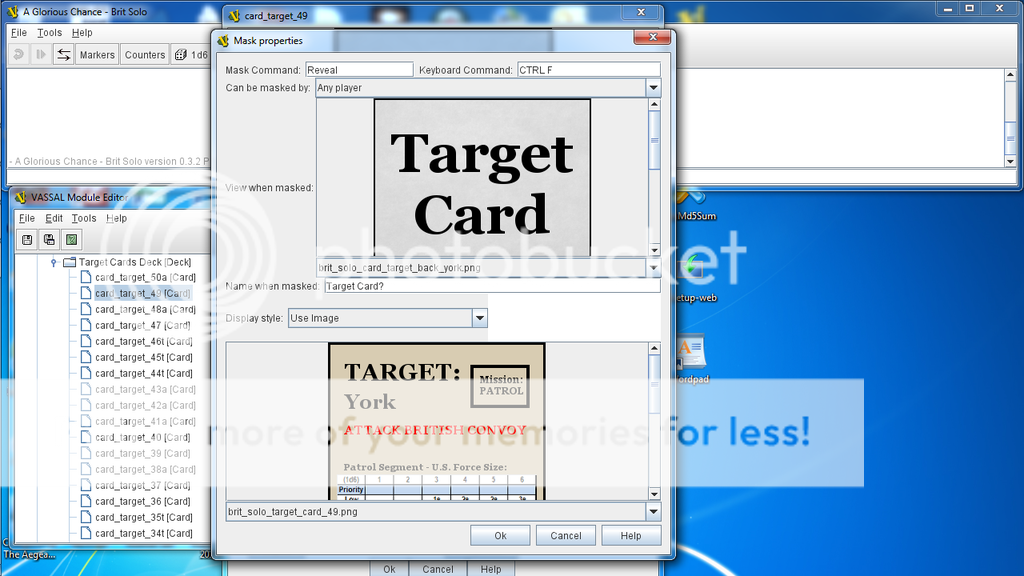
Finally, here is the detail on Card 49’s prototype property, which is the one for the York Zone card back containing a mask: