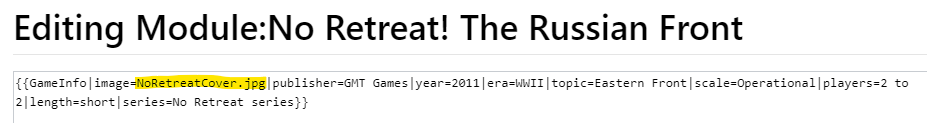I have just created a module page and uploaded my module there. I used an image for the module thumbnail but would like to change it. Quick pointer on how to do that?
Edit the wiki page and make note of the filename representing the image to be modified. Pretend for a moment that the filename is YourBoxCover.jpg
You can go directly to that file in the wiki and see its details–and you get a link to upload a different version of that file: https://vassalengine.org/wiki/File:YourBoxCover.jpg
Obviously substitute in the actual filename in question after the colon.
Ta for the reply. ![]() Last question: if I want to substitute the thumbnail with an image already uploaded how do I do that?
Last question: if I want to substitute the thumbnail with an image already uploaded how do I do that?
Edit the wiki page and modify the filename of the image referenced in the GameInfo section that should be at the very top. Example highlighted below:
Many thanks, think I’ve got the hang of it now. ![]()