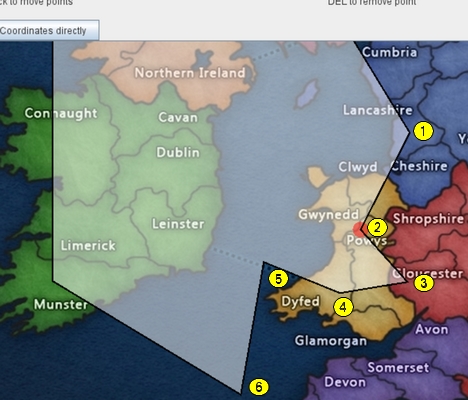I don’t know if this has been addressed before but it sure it annoying. When defining zones, one starts with a square by dragging the mouse. Supposedly, when one right-clicks one of the lines, they would get an extra point. However, I get from 1 to more than half dozen which really makes this messy …sometimes to the point of having to start over (pardon the pun).
Here’s an example of what happened when I right-clicked a line for a single point.
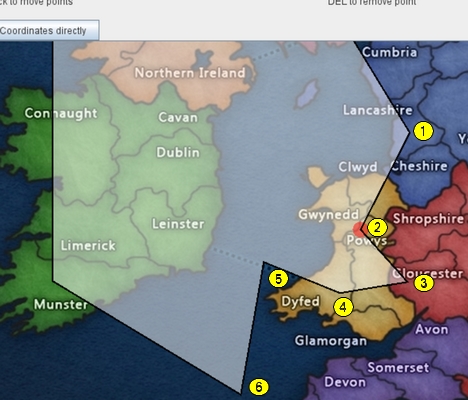
As you can see, with a single click, I ended up with 6 new points.
Thus spake DrNostromo:
I don’t know if this has been addressed before but it sure it annoying.
When defining zones, one starts with a square by dragging the mouse.
Supposedly, when one right-clicks one of the lines, they would get an
extra point. However, I get from 1 to more than half dozen which really
makes this messy …sometimes to the point of having to start over
(pardon the pun).
The zone editor was extremely screwed up prior to 3.3.0-beta4, when
Michael Kiefte contributed a fix for it. I made some additional changes
in the work for Bug 13126.
Try a current build from master, such as VASSAL-3.3.1-317-gd564520f:
vassalengine.org/~uckelman/tmp/
Are you having the problem there?
–
J.
Works perfectly. Great job, guys!
Those changes are in the test build for 3.3.2, so you’ll have them in a release soon.