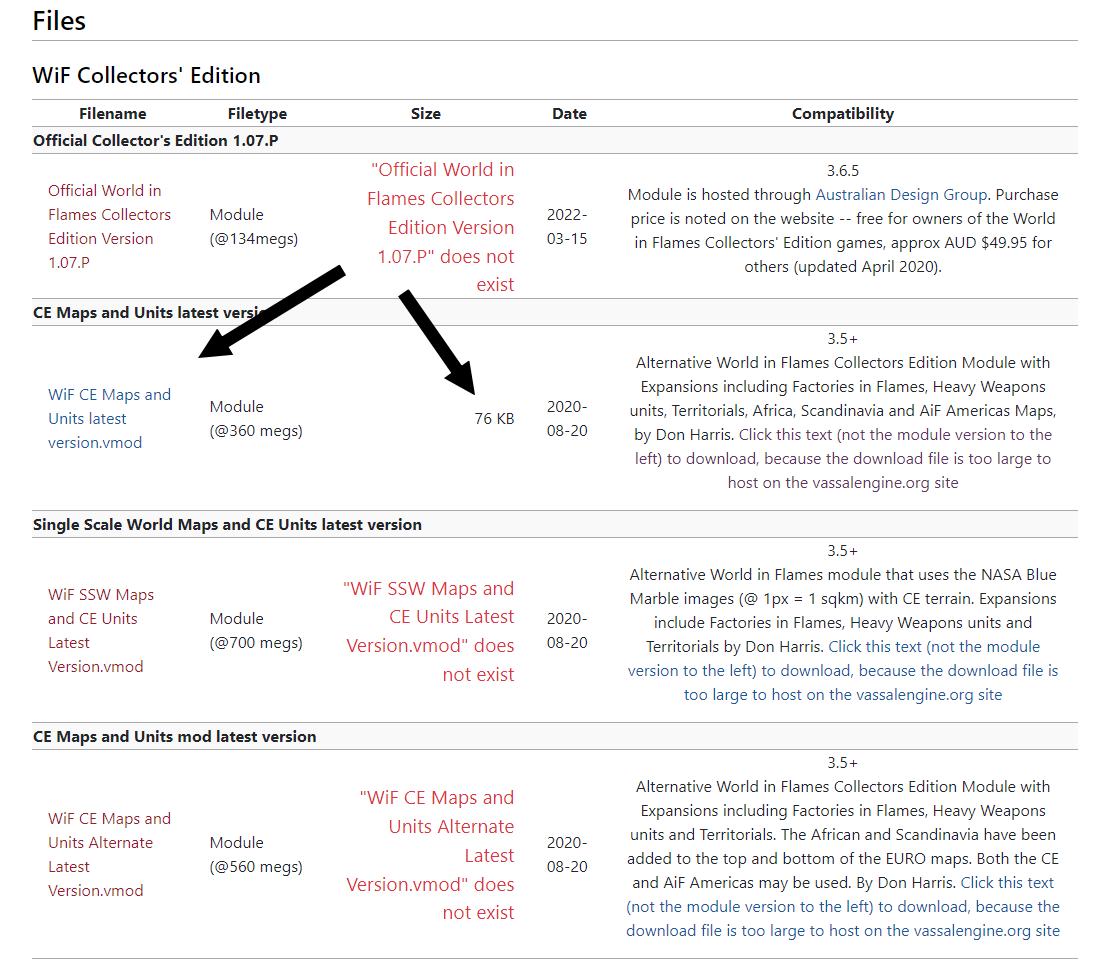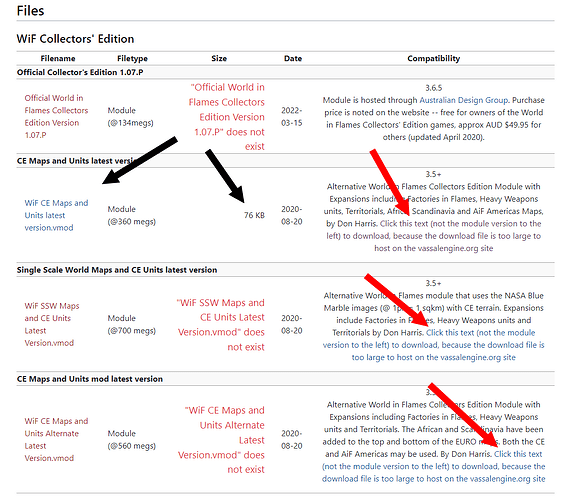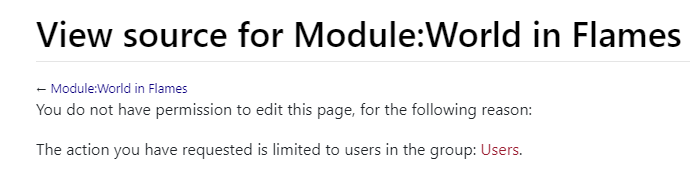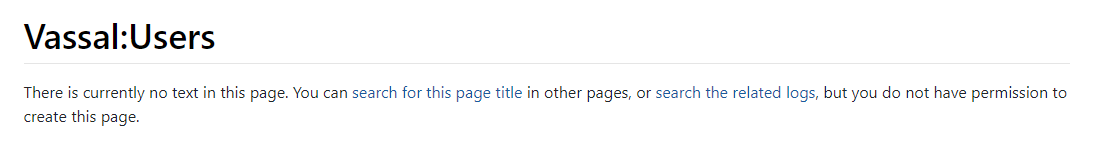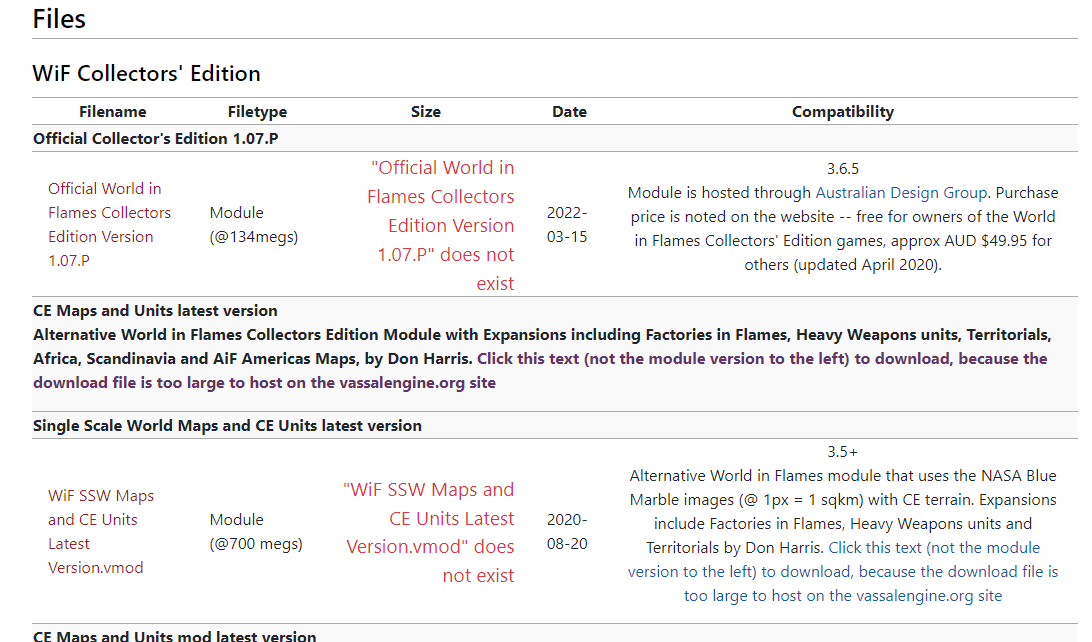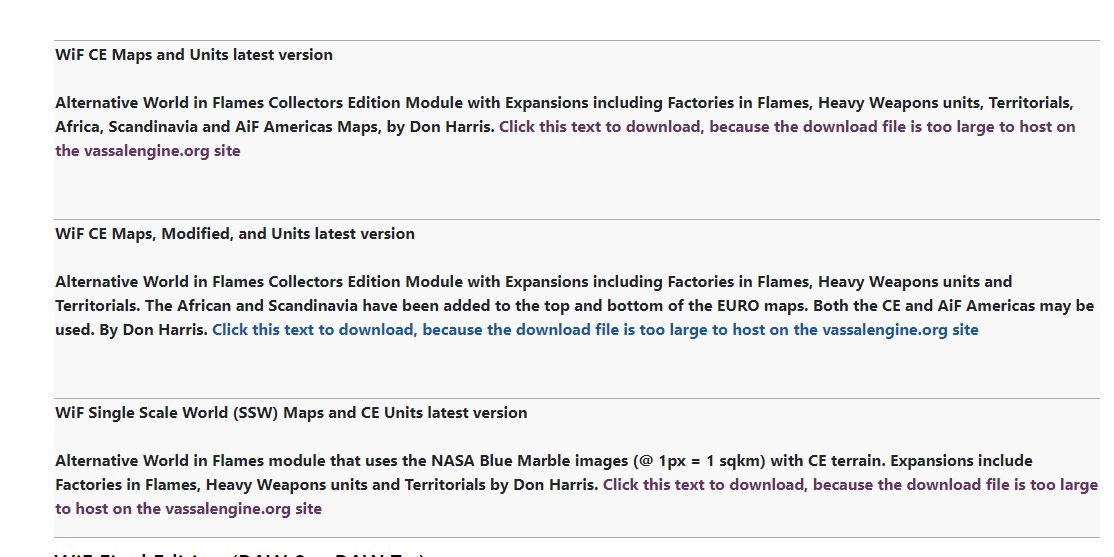Someone has added a supposed vmod module file to the World In Flames area. Attached pic shows this. A friend, who alerted me for this, states that the content may be malicious. That’s assuming there is actual content. Now to post a file to the modules area, the person must have a forum login (I’m assuming that this is correct). Another assumption now, that being the case then there should also be a record as to who was the person who uploaded that file.
I do not what the protocol is for a potential issue like this, but some advice would be appreciated. As would the identity of the person involved. I have a small suspicion, but that’s neither here nor there ATM.
As an aside the right most panel still contains the correct linkage to google drive.
It’s not. That file is the Windows launcher for Vassal 3.6.2.
Here’s the page for the file in question:
https://vassalengine.org/wiki/File:WiF_CE_Maps_and_Units_latest_version.vmod
OK, thanks for that.
But what is it doing there? Who put it there and why? It is not related to a World in Flames Vassal Module. I’ll accept weird though. That file and link should be expunged for the page.
The file itself was uploaded by a user called Rgabor. It appears to be their only contribution.
Viewing the module page’s revision history, compare the following:
The page after your edit of 15 July 2021 (aforementioned file not linked)
The page after your edit of 9 August 2021 (aforementioned file linked)
Here are the exact changes made.
Now having said all that–after you made the edit I’m sure the hyperlink was red because no file existed at that point! So Rgabor came along a year later and uploaded an actual file, making the hyperlink actually do something instead of linking to a file upload dialog.
To get rid of the linkage, just edit the page and change this to any other “faux” filename:

As an aside, I’m sure it was a mistake on Rgabor’s part; he most likely was expecting to download the module when he clicked on your “fake” link, and instead got the prompt to upload a file, and selected the current VASSAL installer in the mistaken belief he was being prompted for what program to use. (In otherwords, those fake links are potentially confusing.)
2 Likes
The only links I intentionally put for those 3 modules are the ones in the right hand column. Amended pic with the red arrows. So I’m guessing that the ‘links’ on the left hand side were an automatic thing. I’ll try and correct that and make them point to the right file on google drive.
Seems I cannot amend the page as I am not authorised.
Clicking the ‘Users’ hyperlink go to this:
Seems like a catch 22.
The last time I amended this page was way back before Vassal moved to the new server(s). 
So, now I need to get listed in that ‘Users’ group. How would that get done?
Did you log in to the wiki (the head-and-shoulders icon in the top right)? It’s a separate login from the forums, but uses the same username & password.
Sorry. I assumed I was logged in as I can post to this forum. Have discovered that I also need to log into the module page independently. So how do I change stuff? Either to get rid of the default hyperlink in the left field (as viewed) or to amend it to point to the file on google drive (what the link in the right hand side as viewed leads to). I’m guessing that I need to delete something from those to remove the link issue or do I overwrite with the ‘https://drive.google.com/file/d/1U3aKjm13GOYv4d7tYVVtn8QEqYkLGYSl/view’ (for example)?
I’ve been ‘playing around’ with editing. That left hand field expects a link to a downloaded file. The WiF modules exceed the 250MB limit, so thus the google drive storage. Cannot seem to get around that seemingly in-built functionality. So I just deleted the linked file thing and got to this:
Now submitted to review/authorisation. Thanks. Learnt something new this week.
{{ModuleVersion|version=CE Maps and Units latest version}}
{{ModuleFile|filename= WiF CE Maps and Units latest version.vmod|description=Module (@360 megs)|date=2020-08-20|size=approx 360 megs|compatibility=3.5+}}
Alternative World in Flames Collectors Edition Module with Expansions including Factories in Flames, Heavy Weapons units, Territorials, Africa, Scandinavia and AiF Americas Maps, by Don Harris. [https://drive.google.com/file/d/1U3aKjm13GOYv4d7tYVVtn8QEqYkLGYSl/view Click this text (not the module version to the left) to download, because the download file is too large to host on the vassalengine.org site]
All good now. No erroneous file link.
But! What level of security exists to prevent/obviate ‘improper’ links being made within the whole vassal modules pages?
There has to be something, right?
The root issue here is that the table template (ModuleFilesTable) the page is using–which was designed so that anything in the first column would be presented as a link to a file hosted here in the wiki–is not a good fit for what you’re intending to do.
You just want to describe what the thing is, then provide an off-site link in the rightmost column. You don’t want anything in the first column being magically transformed into a link by the table template because you don’t want it to be a link, just text. You might have better luck just formatting this portion of the page as a standard table (not using the bespoke template)–guidance for that is found here.
Another option is adding pages you’d like to monitor to your Watchlist. Then if an edit you don’t desire is made by accident or some random user, you revert it.
1 Like
Well, I sort did that, but differently. See pic as to how it looks now.
Basically, who needs columns, just present the required info and the link.
Please don’t do it like that. We’d prefer to keep the module pages with a uniform layout. Please make a table.
2 Likes
No. It works. So what else is there. Conformity is stifling.
If you want conformity then better define what you want for a module page. I really do mean better define. That wiki guide is obtuse, at best.
I took the path of least resistance and least work. Pareto principle is my all time favourite.
Who knows, perhaps my solution is the right solution. A process is not a process. Applying the principles of quality management may (and generally does) lead to a better outcome.
Traditions are just habits which are just the way stuff WAS done, back in history. Nobody knows how that tradition/habit came to be, they just stick to it - because that is how this (process) is done. Do not try to do something else outside that square.
Innovation breaks traditions/habits and does it better.
I could relate the tale of several monkeys in a cage, but that would take a separate post. If interested, please let me know.
The path of least resistance for me would be to delete the page. I’m not going to do that—not yet.
Please describe how exactly the instructions could be improved.
Joel,

If I could understand the instructions I could, maybe, provide some constructive advice.
I found that I could not do a google drive link in that space where the vassal server link column would be. Without guidance on how to do this, I stuck with what obviously works. Delete the preliminary stuff and just leave the last stuff.
My aim is achieved. I really do not care that much for the aesthetics of the web page so long as my aims are met.
While many, if not most, vassal game modules can be uploaded to the Vassal server, the current ‘system’ works. The wiki covers that.
You want conformity is presentation, then amend the wiki guide to cater for those instances where the actual vassal module file is available from a source external to the vassal server. As for ‘the what this is’, I have no idea. Simply because I have no idea what the system is designed to accept as acceptable input. The wiki is a noddy guide for a standard, below the file size limit, vassal module. It does not cover something outside that (rather) limited scope.
Perhaps the actual real result is what I have done. A header with some text underneath with a link to the module file. Simple presentation. No need for columns and in depth instructions for a ‘how to’.
I’m a rebel and rabble rouser  . Not to mention a pain in the proverbial to many.
. Not to mention a pain in the proverbial to many.
I’m also a quality manager and auditor (or was before I retired). So I have a dislike for stuff that is based on ‘this is way we do things’.
I’ve deleted the erroneously uploaded file that started this saga.
The module file row template was designed with locally hosted modules in mind. It’s not straightforward to modify it to handle externally hosted modules, and it’s not worth the time investment to make the modification given that there are a grand total of three or four such modules. I’ve made a small adjustment to the WiF module page so the rows for externally hosted modules near the top are not so unsightly.
If there’s one thing using the wiki for hosting module pages has shown me it’s that convention isn’t effective and it’s a mistake to give users choices. You are why we cannot have nice things.
A replacement for the module library will be one of the first V4 components which gets rolled out; I look forward to that, if for no other reason than that I’ll never need to have a discussion about formatting module wiki pages ever again.
2 Likes

Pleased to oblige.
I always push the envelope. I particularly love to push against the mindset of ‘this is the way we do things because it (sort of) works’ and bugger the consequences. I’m a change agent.
I am, and will always be, a rebel, a quality systems improvement agent. I am also a richard cranium as well. A well intentioned RC, with never a malicious forethought or abusive nature. But there are times when someone pushes the wrong buttons and I digress into vitriol. Sad that last. Anyhow, ‘live long and prosper’ Spock.
Nice things are IAW with your beliefs. Better ways of doing nice things are, simply, better.
Adapt, change innovate.
Thanks for not letting us have nice things, richard!