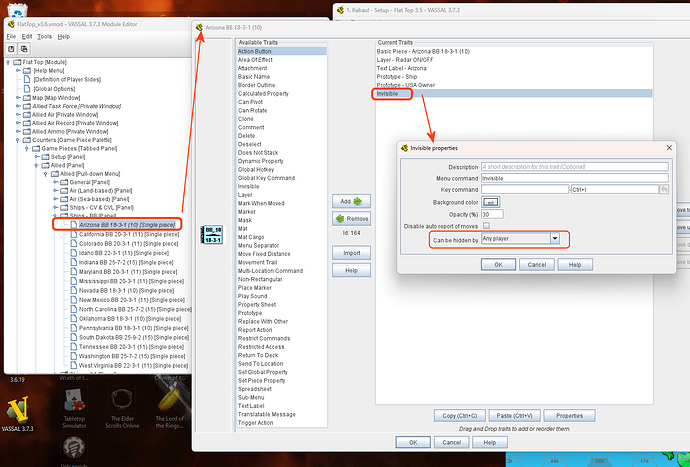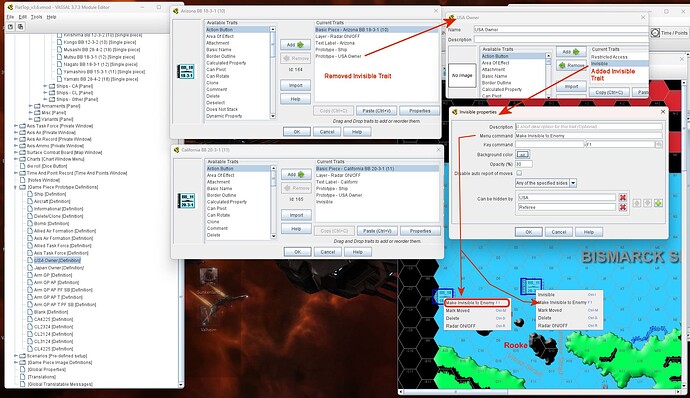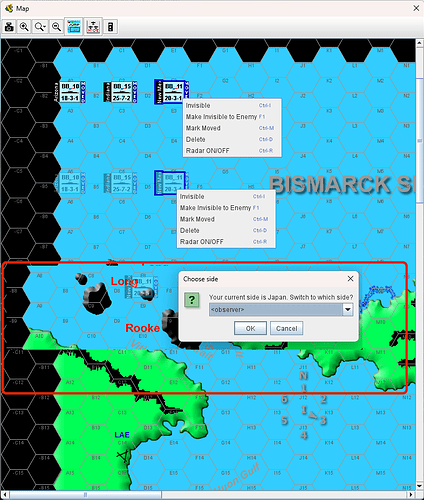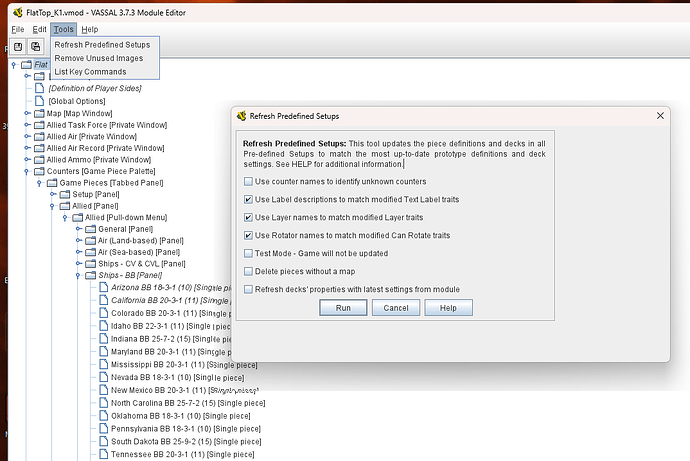I can’t figure out how to “hide” my units from my opponent. I click the “hide” button which does hide them, but he’s able to click “show” and they appear for him. I’ve tried the “right click, invisible” option as well. How do I hide them?
I took a quick look at version 3.6 of the module. I would have done a couple of things different.
- First off the observer can see both sides private maps.
- Looking at the BB Arizona. It looks like the invisible trait is on each individual unit. That means every unit has to be fixed. I recommend if you do this. Add an “invisible_Axis” or “Invisible_Allied” prototype to each unit and remove the trait from them. The ‘Can be hidden by’ needs to be set to the appropriate player side. Not ‘Any Player’ that’s why your opponent can un-hide them.
Editing a module is way past my expertise. Who would we contact to make this edit?
I have a full schedule right now. It really is easy. But having to go to each and every unit will be time consuming. Whoever does it should be sure to use prototypes then any more changes can be done once and effect everything.
You may even be able to tack invisible on to the “USA Owner” prototype. But the 'Invisible on each ship still needs to be deleted.
I attempted what you mentioned and either it doesn’t work or I did something wrong.
I made a quick change.
below is a link to the modified module.
removed “invisible” from BB Arizona & BB Fuso
Modified “USA Owner” & “Japan Owner” To add "Invisible
New ‘Invisible’ activates with F1 and restricted sides.
Renamed module to K1
In editor “refreshed predefined setups”
Link: https://drive.google.com/file/d/1mtrwdU_KHFoxVzmjFUefwKoPlL08LDD-/view?usp=drive_link
Here is a test of the changes.
- The top line shows the BB-Az and 2 non-modified BBs. Note the non-modified ships still have the original “broken” invisible command.
2 the middle line: first 2 ships made invisible with F1, third ship with CTRL-I
3 Third line: Switched to Japan player. he cannot see the “F1’d” invisible but can see the old one.
So this may work as is, just don’t use the old invisible command. If you bother to remove the old command from all the ships. You then need to “Refresh Predefined Setups” to make the changes take effect on any scenarios. Image 2
Would this be the correct fix for TF and AF counters? I just realized that ship counters do not get placed on the map boards.
should be. to vassal a counter is a counter. just an image with traits attached.
I’ve got all the ships done!! The issue is the TF and AF counters. If I add new pieces from the menu they can be hidden. But pieces that start will not hide. I made the changes for each TF and AF but it still doesn’t hide them.
Here’s where I stand now: If I open a “New Game” without specifying a scenario, I can hide the TF and AF counters. BUT they have to be hidden BEFORE placing them on the map. The changes did NOT take effect when you load a specific scenario.
Did you run “Refresh Predefined Setups”?
I did. I’ve also noticed that I can’t “hide” the Japanese subs.
All this will lead me to ask; how do you prevent your opponent from switching to your side and looking at your units when you send him/her the file?
Assuming you actually set a password the first time you ran the module (you can also set it from the Preferences menu once the module is running), your opponent would need to set his password to match to be able to switch to your side.
You are correct! I forgot about the password step!
Hey guys, I have updated and fixed the current module with many additional features to use with the General Article and rules for the GM. In my 3.8 version so far (not yet uploaded as we are playtesting it still) I have added Troop counters and Coast Watchers counters, Radio Transmission Counters RT. Lots of hidden features that the REFEREE can see but that the one of the other players cannot. Also updated Submarine Observing charts and all the charts in the module to revert to originals with Optional tables then put in another tab. Still need to Give different colors to the Clouds so that they can be hidden and use the optional Weather rules also found in the General. I have also done a multitude of little tweaks (i.e. Increase the size of fonts and other little tidbits…) IF you are interested to see live gameplay using a referee and how the module is working now drop me a line. We typically play on Monday evenings 5PM Mountain time and use DISCORD to voice comm either with the VOICE channels in the AHIKS discord server or the AH one.
Any chance you could add DC-3 transport aircraft for the US and Ki-57 transport aircraft for Japan? I’ve got the “Campaign Game” scenario from BGG and haven’t been able to find a way to factor these in.
Working on adding these two planes counters. I am not the original designer of this module so I don’t have the original counter art and how it was made ad which program was used, so the final product will be probably different than what you see for the other plane counters. I read the Campaign rules you mention and you would need a tremendous amount of bookkeeping and tracking of all that is mentioned in there. I can honestly say that I will probably never use them as I have to account for playability versus tremendous realism or simulation. Some of the optional rules that add some realism with minor complexity I am all for…i.e. PT boats, Submarines, individual counters for troops and Coast watchers as found in the GM rules in the General magazine. RT rules etc etc etc all good stuff. But to add supply information and engage in supply management information for all the bases and TF etc etc…that adds a bit too much IMHO. But to each his own level of pain LOL…I have yet to complete a full campaign scenario with two other folks with one acting as a GM let alone such a grandiose campaign that those rules suggest so time will tell if anyone can actually complete such a campaign using these rules and how many months did it take of game play?