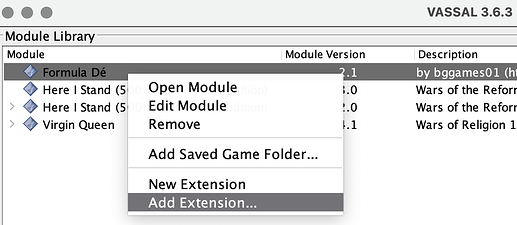2 years ago, I just clicked on the download button, and everything was fine. Now it wants me to choose a program to open the download. Adobe or Word or search the MS store. Great. Well, I know I have Adobe I’ll go with that. That took me to a screen that didn’t seem to do anything related to downloading. Then I switched my choice to Word just because it was the next choice and that didn’t work and now the extension download is stuck in Word so I can’t even change it back to anything else.
When you download a module extension, you do not want to just double-click it and let Windows hassle you with the decision about what program to open it with. All of its suggestions will be inappropriate and wrong. Anyway, my memory is that VASSAL doesn’t know what to do even if you were able to choose it as the program Windows associates with a .vmdx file.
Instead, once you’ve downloaded a module extension, your next course of action is to launch VASSAL. Find the base module (that the extension is to be used with), right-click its name, and choose “Add Extension”. Navigate to where the module extension was saved on your computer and choose it. VASSAL will do the rest.
It’s not “stuck in Word”, but it does now incorrectly have a file association with Word. You can leave that be if you like–it won’t harm anything–but you could also Google some guides on how to dissociate a given file type from a program in Windows.
And that will do it, I am good to go! Thank you, Joel U. and Joel, you’ve made my day!!
I cannot, I can move the window around or expand/contract