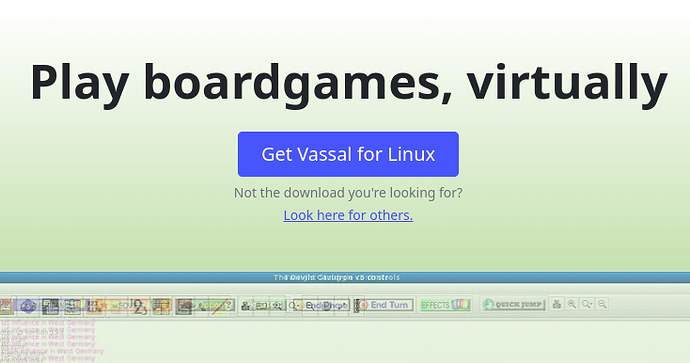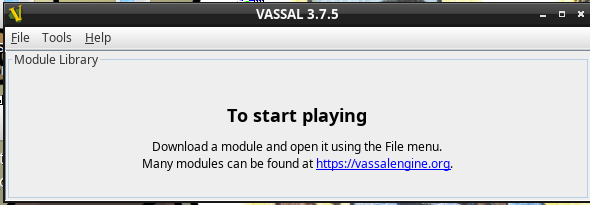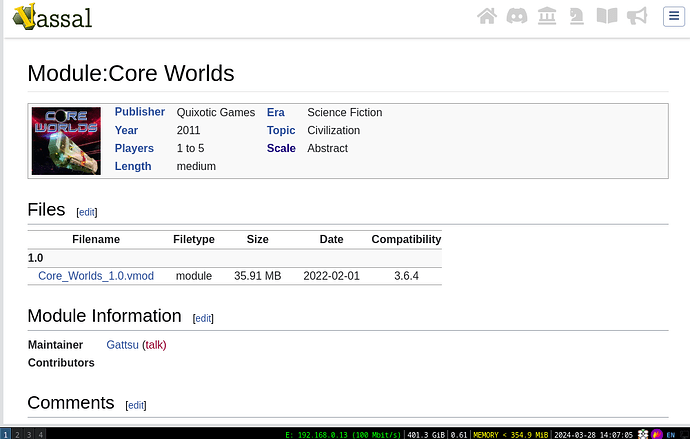Thanks.
Oh, I know how to do it. I’ll use pandoc to make an offline conversion and then adapt.
Sorry, but I missed what opinion Jonathan stated that you agree with.
One can argue,
is good practise. When it comes to permissions, one can simply make the main user group owner of /opt/vassal
sudo chown :users /opt/vassal
sudo chmod g+w /opt/vassal
I don’t think that’s the point of /opt. It is certainly not the stated purpose in the FHS. Vendors do, however, tend to dump and awful lot of stuff into /opt, to not rely on specific library versions on the target system - much like Windows and MacOSX applications tend to bring in everything from a C library to GUI libraries. Thankfully that, almost, not the case for VASSAL  (some Java packages that could be found on the system are embedded into the VASSAL jar).
(some Java packages that could be found on the system are embedded into the VASSAL jar).
No more fragile than some arbitrary sub-directory of $HOME. Users would need to add $HOME/VASSAL/VASSAL-X.Y.Z to their $PATH - just like for /opt/vassal/current - same difference. There’s no more need for desktop integration in either case.
Since VASSAL explicitly sets, and expect, the current working directory to the installation directory, it really doesn’t matter from which directory it is executed - you will need to provide full paths to the -l option anyway.
The script linked to in the previous reply does not set up an alias but a symbol link to the target bin directory. Again, you do not necessarily need privileged access if the ownership is setup once, as outlined above.
That is not correct. FHS is exactly addressing this through f.ex. /opt.
Flatpack or Snap - these are all different solutions that have different merits and pitfalls. Ubuntu - and derivatives - switch to snap for many packages, including Firefox and the like. Debian did not and favours native packages.
VASSAL will have a hard time entering Debian with its current source base, as it uses many (more or less) obsolete external Java packages. The best option for that would be to build a package that goes into /opt with some wrapper and integration stuff in /usr - like Google Chrome does it.
I would argue that if you know how to use a shell then you also know about sudo.
A few things:
cd # without argument goes home
mkdir VASSAL
tar xvjf Downloads/VASSAL-X.Y.Z.tar.bz2 -C VASSAL
rm Downloads/VASSAL-X.Y.Z.tar.bz2
(cd VASSAL && ln -s VASSAL-X.Y.Z current )
echo "alias vassal=$HOME/VASSAL/current/VASSAL.sh" >> .profile
Upgrade
tar xvjf Downloads/VASSAL-X.Y.Z+1.tar.bz2 -C VASSAL
(cd VASSAL && rm -f current && ln -s VASSAL-X.Y.Z+1 current)
In case of /opt
sudo mkdir -p /opt/vassal
sudo chown :`id -gn` /opt/vassal
sudo chmod g+w /opt/vassal
tar xvjf Downloads/VASSAL-X.Y.Z.tar.bz2 -C /opt/vassal
rm Downloads/VASSAL-X.Y.Z.tar.bz2
(cd /opt/vassal && ln -s VASSAL-X.Y.Z current )
echo "alias vassal=/opt/vassal/current/VASSAL.sh" >> .profile
Upgrade
tar xvjf Downloads/VASSAL-X.Y.Z+1.tar.bz2 -C /opt/vassal
(cd /opt/vassal && rm -f current && ln -s VASSAL-X.Y.Z+1 current)
The only difference between installing in $HOME and /opt is literally the initial setup of permissions on /opt/vassal.
Perhaps it would be a good idea to have both options described in the documentation. Note that the script linked to previously works in both cases.
Yours,
Christian