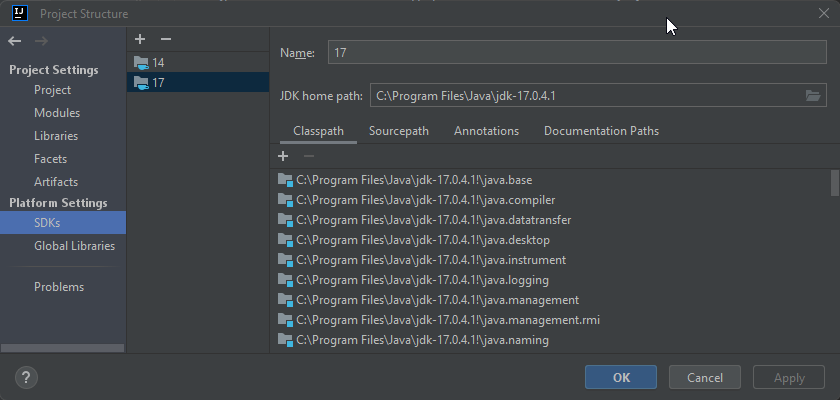Prerequisites
- a git client (on Windows, git-bash is recommended)
- a recent JDK
- AsciiDoc (to build documentation)
Import project
If the Vassal source has already been cloned to D:\Data\git\vassal
- start IntelliJ
- Select
open...from the file menu - navigate to and open the file
D:\Data\git\vassal\pom.xml - confirm
To clone the Vassal repository from inside IntelliJ
- start IntelliJ
- select
New→Project from version control...from the File Menu - Enter
https://github.com/vassalengine/vassalas the URL - Intellij will fill in a directory where it will create the cloned repository, you can adjust this.
- Click
Clone
Configure a JDK
Under File → Project Structure..., configure at least one JDK: