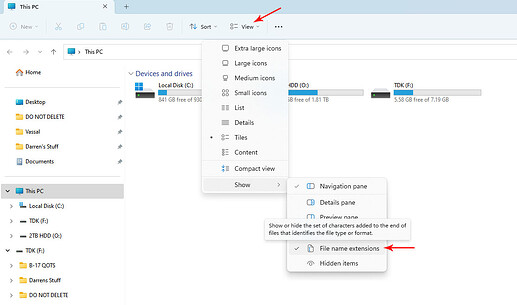After death of my old window 7 computer last year, I finally got a new one with Windows 11. I cannot “rename” a file extension, such as “.vmod” or “.mod” to “.zip” to allow opening the file to adjust the contents. Does anyone know how to do it?
This webpage has some instructions:-
https://www.lifewire.com/change-file-extension-windows-11-7734887
Ian.
You shouldn’t need to rename any files to be able to open them. Why do you think you do?
Install 7-Zip and never resort to renaming a module back and forth again.
I wrote a reply, but don’t see it here. I guess this new computer is beyond me…
How do I see the contents of a VASSAL module file without opening it? I want to, perhaps, change some of the visual information in a VASSAL module file without altering any of the data.
I don’t know how to make a VASSAL module only play them. I can make an ADC2 module and import it to VASSAL.
What is 7-zip?
7-zip is a stand-alone utility for working with zip archives.
You don’t make it clear what your initial problem actually was? i.e. in exactly what way can you not rename the file? Is it because the extensions are not displaying? Or a permissions problem? Have you resolved the issue?
Click the link I provided?
There is absolutely no reason to go to the trouble of renaming a file’s extension just so you can open it as a ZIP archive and manipulate its contents. 7-Zip–which knows how to handle many different compression formats–will happily open any file you tell it to. Then you can add/remove things from a VASSAL module file to your heart’s content without any extra steps like renaming a file and renaming it back again.
It’s almost certainly this. Most recent versions of Windows have “helpfully” obscured known file extensions by default in the file browser. You have to actively enable a preference so you can see them.
The long answer. I only know how to make a module in ADC2 (Aide De Camp 2) and import to VASSAL. I can edit a module once it becomes a VASSAL module. Several years ago, I made a The Russian Campaign (TRC) module mimicking a TRC computer game utility, similar to ADC2 or VASSAL, that was made by Hank Burkhalter. In his game, units could be returned to the beginning of a turn or impulse movement allowing a player to revise his move several times before committing to rolling dice for combat. ADC@ and VASSAL can undo a move, but if you decide to change a move made many moves ago, there was no way to undo an out of sequence move.
Understand so far. I posted the unfinished module to VASSAL’s module site but did not post the module on the module pages. I looked for that module today but didn’t find it or didn’t know how to find it. In the ADC2 module, which I no longer have either, the counter set included several blank counters and also one counter that I wish to now have in that TRC module. It have should been in the VASSAL module imported from ADC2, but I cannot look at the contents of the module as I used to be able to when I had Windows 7. Then, I could change the file suffix (“.vmod” to “.zip”).
So, how do I change the “.vmod” to “.zip”?
I cannot see any file suffix on Windows 11 files.
I did have the unfinished TRC module, but would like to finish it now.
I only have WinZip 14.5 on disc. I can’t use it because I never recorded the password. When my old computer died I lost a lot of stuff.
I don’t know what this has to do with anything. 7-Zip is open source and freeware. You could install it and be using it in fewer than 90 seconds, probably.
You can review your contributions on the wiki to see if uploading this file is somewhere in the list.
I cannot see any file suffix on Windows 11 files.
Try googling I cannot see any file suffix on Windows 11 files.
The link provided by @ianclarence in the very first reply is a guide for how to remedy this with a set of steps that are supplemented with pictures. Again, this is a procedure that’s superfluous extra work to accomplishing your ultimate goal, but if it’s what you feel comfortable doing, then that webpage is sufficient. Have you read it? The topmost section called Change a File Extension the Easy Way is the only one you need–ignore the rest.
I’m on Win10, but Win11 is probably similar. Here is how to make all file extensions visible on Win10:
- Open a folder. (Any folder will do)
- Near the very top, there is a menu of four items. They are File, Home, Share, View.
- Click on View. This will open a further set of menu options.
- Toward the right side, you should see the option to check “File name extensions”. Check it and all your files will display their extensions.
Like I said, Win11 is probably similar. Or maybe not.