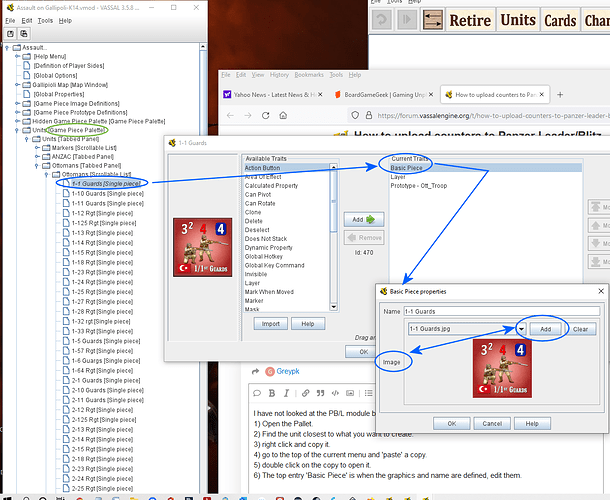My dad loves this game and unfortunately we are both painfully new to online game engines but we were wondering if there was anyway to upload new maps or counters to the module to use them in the game? Ive tried edit module but can’t find a place I could upload pictures to. Any help or point in the right direction is greatly appreciated
Just add new boards under the main map window.
I would assume the PB/PL module already allows multiple boards in different configurations?
Thank you so much Jardic! I have figured out how to set up with multiple boards/configurations, but I was wondering if you know if one can upload additional PB/PL counters that aren’t in the basic Vassal game, like say from Craig’s Panzerblitz or Imaginative Strategist, or even by designing them oneself?
I have not looked at the PB/L module but I would assume the pieces are in a ‘Game Piece Palette’.
- Open the ‘Game Piece Pallet’ there may be more than one, and are sure to be sub levels.
- Find the unit closest to what you want to create.
- right click and copy it.
- go to the top of the current menu and ‘paste’ a copy.
- double click on the copy to open it.
- The top entry ‘Basic Piece’ is when the graphics and name are defined, edit them.
Here is a picture from the module I am currently working on.
Note: As a personal preference, I like to name the unit’s Graphic JPG or PNG the same as the name I am going to use in the module. It saves me from renaming them after a ‘Add Multiple Pieces’ command. But the unit’s picture can be named anything as long as it is unique in the module.