Hello,
Before i could open this module a ZIP file initialy why ? but working but now i can’t and eventualy possible to convert this ZIP in VASSAL files / module ?
I have write on attacht the problems.
Thank you
Hello,
Before i could open this module a ZIP file initialy why ? but working but now i can’t and eventualy possible to convert this ZIP in VASSAL files / module ?
I have write on attacht the problems.
Thank you
We need to see the file to be able to help. Please upload it somewhere so we can have a look.
I was able to open the module you sent me via Dropbox. What’s the problem you’re having with it?
Thank you Ok very well but 3 days ago i have problems with also the last VASSAL version 3.5.8 so for me the explanation for the module problem and sorry.
But appear ZIP on the module not good can u at less arrive to make appear VASSAL icon on the module ( i can’t when i add .vmod curious ) or how i can do ?
You have to change the extension back to .vmod from .zip in order to have the VASSAL icon appear for the module file.
Thank you and finaly in the list to open the module i can select VASSAL ! so done 
If not a problem i use this topic for one other module where i have problems module i have created i precise
After i have open the module remains appear that annoyed ? and possible to delete that ?
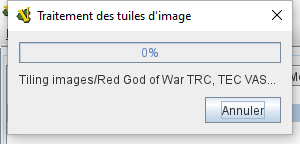
Thank you for your help
In the future, please make a new topic for a new problem.
The tiling dialog remaining open indicates that tiling failed. What version of Vassal are you using?
Ok for new topic and sorry and i use 3.5.8 version
Try 3.6.0-beta1. Does the same thing happen with that?
Thank you but before a little doubt and i have one OS Windows 10 Windows 64-bit x64
I upload Windows 64-bit ARM ?
If you have an Intel or AMD CPU, you want x86_64. If you have an ARM CPU, you want aarch64.
Done 86_64 but appear always dialog boxe despite it no problem i can edit or play.
Again thank you 