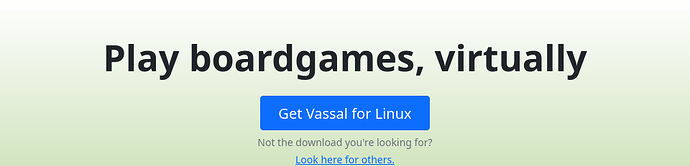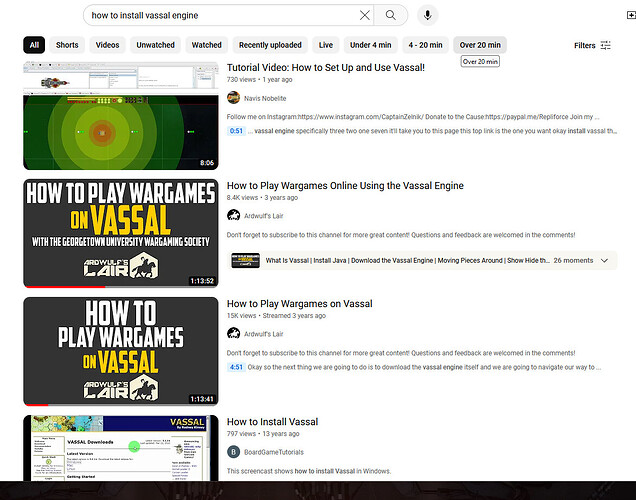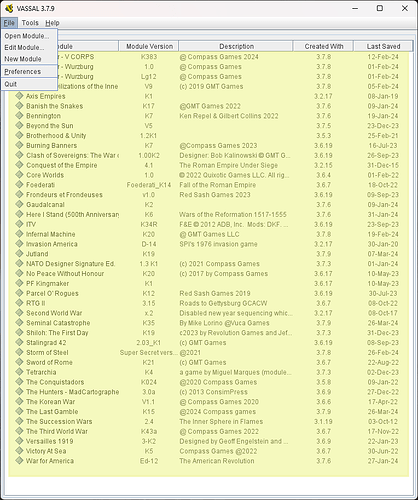I would like to play D-Day at Omaha beach… I have it downloaded about 10 times on my computer but can’t play any of them.
A single download should suffice. Would you describe in more detail what you’re doing and what you’re seeing?
- Have you downloaded the VASSAL application for your platform?
- The modules (
.vmod) are not standalone applications but are data for the VASSAL application.
- The modules (
- If you did, have you installed it?
-
For windows, run the
.exefile -
For MacOSX, double click the
.dmgand drag to application folder -
For Linux, unpack the archive
tar -xjvf VASSAL-3.7.9-linux.tar.bz2
-
- Did you launch the VASSAL app?
-
For Windows, find in your Start menu
-
For MacOSX, find in your Launcher
-
For Linux, change directory to your installation and run
./VASSAL.sh
-
- In the VASSAL app, did you select File->Open Module… and navigate to your downloaded module and select that?
If the above did not solve the problem then please give much more information in a separate Technical support and bugs (where this really also should have been)
- which platform
- which version of VASSAL
- which module, including possible version
- what did you do
- what did you see (perhaps with screenshots)
- what didn’t work and what did.
Yours,
Christian
I changed the category of this post to TS&B.
Thanks… I’ll try doing those. Sorry if upset any forum protocols. I was admittedly, kind of freaking out… I am so excited to have found this site. I’ve been waiting for 40 years for a site like this. I was really disappointed to not be able to use it.
This is what I do. I click on the picture of the Knight at the top of the page.
Then I select the option that list the mods alphabetically, by clicking on the “D”.
That takes me to the D’s and right away I see the mod I want.
- Module:D-Day at Omaha Beach
So, I click on that link and it takes me to a page where I see another link for the game: DDOBv4.1.vmod
So… I click on that link also and a window appears that says my computer is downloading the link. When it is done, I click on “open file”.
That is where I get stopped. When I click on open file, my computer simply loads it again and I get another option to open the same file. If I click on that again, the same option appears for a third time… and then a 4th… etc. I cannot get past this point.
I use microsoft Edge, OS is windows 10. I have a terra bite of memory. It’s a new HP laptop with very little downloaded on it… memory shouldn’t be an issue.
This isn’t how to load a module.
Module files are meant to to be opened with the Vassal application, not on their own. You need to download and install Vassal first. Once you’ve done that, start Vassal and look for “Open Module” on the File menu.
I may not completely understand the terms, but I believe I did download the Vassal app. That is how I got to the page with the Knight on the navigation bar. Am I wrong about that?
The first page I saw had a big banner that said click here to download app… I clicked there and I think I downloaded it.
The page with the chess knight on the navigation bar is part of our website; it is not the application. The application is available from our front page. There’s a large blue download button which should reflect which OS you are using. E.g.:
I did that… for windows… Am I not opening the app correctly, even though I have it downloaded?
What you’ve downloaded is the installer. You need to run the installer to install the app.
That sounds logical. How do I do that?
Run the installer by double-clicking it. (This is not different from how you install most programs on Windows.)
Ok… I did do that last night and just tried again… I get an error message that says:
Error opening file for writing. (that has happened all 3 times I have got to this point.)
It gives me 3 options… retry / abort/ or ignore.
retry brings me right back to the error message and all I can do to proceed is select ignore.
What exactly is giving you this error? Please list the exact steps you’re taking. Possibly provide a screenshot of the problem, if you can.
Hi Skip
It might help if you look at YouTube I just went there and did a search “how to install vassal engine” and found some videos.
I did not look at any of them but Ardwulf’s Lair does good stuff. 1 of them may walk you through the setup.
EDIT: Don’t use the top video, it based on version 3.2.17 (way out of date). Same for the bottom one in the picture 13 years ago is ancient.
Another thing to note using vassal is a multi-step process.
- download and install vassal.exe
- down load each game (module) you want to play.
- Open the game(module) you want to play.
See picture below
When you first open vassal.exe your list of modules will be empty. The ones in the picture highlighted in yellow.
Go to file - Open Module (you will have to navigate (the first time only) to wherever you put it on your hard drive.
Once you have opened a module vassal will populate the list, and you will be able to just click on your module to open it.
Sorry… had to take a break. Vassal only allows 15 messages per day.
Since my last post, I have downloaded Java, I uninstalled and reinstalled Vassel. I can navigate the site and download a mod, but the Mod will not open once it is downloaded. I click on “Open File” and my computer just automatically starts the download process again, instead of opening it. I actually end up with a 2nd notification and a 2nd link that says “Open File”, but again… if I click on it, the download starts again and I end up with a 3rd “Open File” link… but the Mod won’t open.
I am only experienced in certain parts of the windows 10 software and I think it is just a setting that needs to change… but I am out of my element here. The same notification that shows me the download, shows me that it is trying to use my Word program to open the file. I was shown an option once (Though I have no idea how to make that option appear again) to select another way to open the file, but I didn’t recognize any of the 1/2 dozen options it gave me, but Word didn’t seem to work, so I selected Internet Explorer and now it is using Explorer to open the file, but it does the same thing as with Word.
Note: I do not have Internet Explorer on my computer.
Also, I do not know if that is the problem… it just seems logical from my layman’ perspective.
So… I don’t think you can help me with this. The problem is probably on my end.
Damn… so close… and yet so far. Love the idea of your site. There is guy who just asked me to play Bismark… I would love to. I own that game but haven’t played it in 30 years. But unless he can invite me into the mod, I can’t join him.