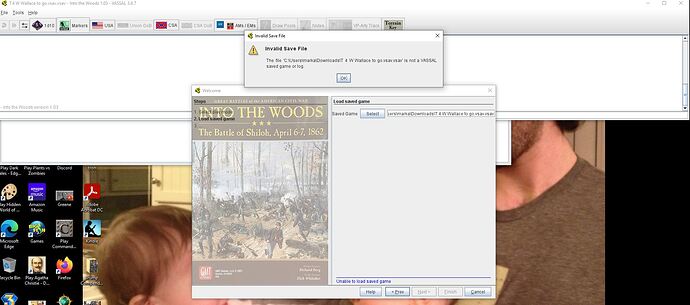Last night everything was fine. This morning I opened Vassal and found my module library gone. I did a fresh download of the module I want to play and got an error message about my .vsav file.
Sometimes VASSAL’s global preferences file gets corrupted. This file is stored in C:\Users\*your-username-here*\AppData\Roaming\VASSAL\prefs, and you can delete it and it’ll be recreated.
There should be no need to re-download any modules, you haven’t lost actual module files. Where you choose to store them on your hard drive, I have no idea, but they’ll still be there and you can just re-open them to get them restored to the module manager’s library view.
Thanks! Really appreciate the help!
I can’t explain the saved game thing other than to guess that the filename notwithstanding, it’s not actually a saved game. Was it inadvertently zipped or renamed from something else? Can you post it to cloud storage so someone can look at it?
The file is here: Dropbox - T 4 W Wallace to go.vsav - Simplify your life
Confirmed that it’s neither a valid logfile nor a ZIP archive, but at 88 kb I’m not quite sure what it is. What was its provenance–sent to you by an opponent?
That file is 88kb of null bytes. I.e., there’s nothing in it.
I thought I had saved my solo game! My cat often gets on my keyboard - only explanation I can think of. Thank you for checking it out for me!