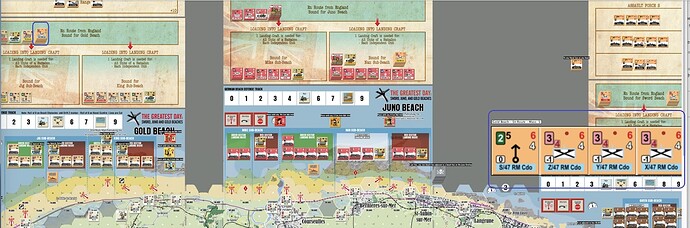I D/L 3.6.0-beta4 win x86_64. My mouse over stack viewer is not working right. The row with pictures of the counters is not showing up. I tested several modules. Same problem.
I downloaded 3.5.8 win-64 and it is working fine in the modules is tested.
(win 10)
Looks like @Cattlesquat has picked this up already… 10616 Mouseover Stack Viewer was failing to launch in certain situations by Cattlesquat · Pull Request #10616 · vassalengine/vassal · GitHub
Yeah we’ll probably push a new version soonish, sorry about that. It was caused by my boneheaded assumption that telling beanshell to evaluate an empty property match expression produces true-for-everything (because that’s the way empty property match expressions work in Vassal!). When in fact apparently on the Java side that has been manually programmed in every instance!
(So if you put something silly like { 1 == 1 } in the property match line for that rollover then that will work around the problem for the moment and continue working when we release the new version – or just wait for next version, hopefully very soon given how prevalent this is likely to be, which will fix it)
Try 3.6.0-beta5.
That fixed the problem
ty
Hey guys, was this fixed in Mac OS ARM version? I downloaded and installed the following (from a Game Squad discussion if I remember right) and am still experiencing the ‘mouse over’ issue:
VASSAL-3.6.0-SNAPSHOT-72b67c1-UnbreakVASLDropTarget-macos-aarch64.dmg
Do I just need to grab the latest build?
By the way, thanks for all the effort you have and are continuing to put into VASSAL. It is greatly appreciated.
3.6.0-SNAPSHOT-72b67c1-UnbreakVASLDropTarget is a branch build. Can you reproduce the problem with VASSAL-3.6.0-SNAPSHOT-1ef0b73, which is the most recent mainline build as I write this? (Builds are available here.) If so, what are the exact steps for reproducing the problem?
I think it is module specific (it’s working fine with VASL but the issue presents using v1.93 of the GTS module which is not yet updated to the latest version of VASSAL).
One oddity: it works fine on my native iMac display, but is wonky on my Samsung A700 Series External Monitor. Steps are opening the GTS mod, starting a new game using the CA#2 setup. Once map and counters display, hovering over a stack looks like the following (the circled stack is where the mouse pointer is positioned).
I’d say don’t waste any time on it, I’ll wait until an updated version of the GTS mod is out, but FYI in case there is something here to see.
Thanks!
Steve
Are you using the iMac display and the external monitor simultaneously?
Correct, external monitor is used as extended display, so just dragging the VASSAL map window from the iMac display to the monitor.
That may be the cause, if one of your monitors is HiDPI and the other is not.
Thanks again Joel (for everything)! Quick followup just for edification sake: would the issue be module specific? From my testing, it seems only the GTS module has the issue.
Thanks again
Steve
If it’s only GTS modules, that might be something to point out to @Brent_Easton, as they have a fair bit of custom code in them.
Hi Steve,
Sorry, but I’m not sure exactly what the issue is. That example you posted doesn’t look wring to me.
Thanks,
Brent.
It looks to me like the stack is near the top-left of the image, but the Stack Viewer has appeared down at the bottom-right (quite a long distance away).
Thanks, I missed that. Sounds like an HDPI issue.