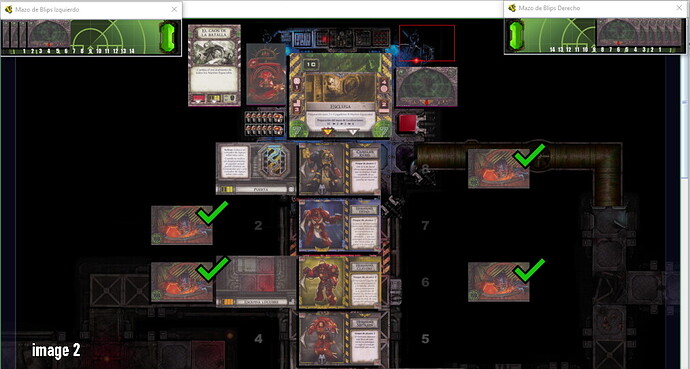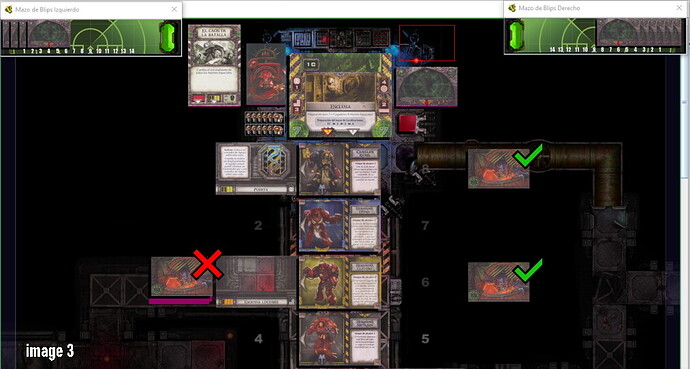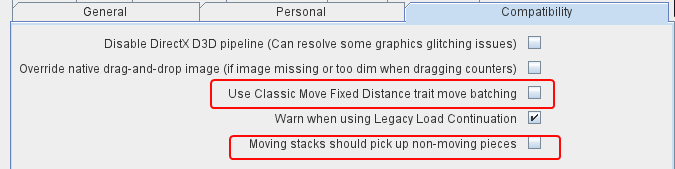Hi, i´ve designed my first module with the 3.6 (3.6.6) but i ve found a possible bug.
When I execute an action that involves the cards in the left column going down one level and those on the right going up one level (see image 1) the result should be that of image 2 (all the cards move to their respective places)  :
:
The problem comes when there is no 1 gap between the cards. Then the cards are stacked and both move together. It is as if the one above is first moved, stacked and then moved along with the one below (see image 3). 
I have tried to use the Option of Use Classic Move Fixed Distance trait move batching, and it does not present the error that I have commented, although it performs other undesirable actions (such as not moving the cargo (new feature mat cargo).
3.6.6 isn’t current. Do you see this problem with 3.6.7?
I The problem must be related to Stack pieces, because if you apply the “Does Not Stack - Never” function, the problem disappears.
Check your compatibility preferences that neither of these options have been turned on
Those preferences are disabled 
This doesn’t seem like a bug to me. A command applied to all pieces must be resolved piece by piece, and I think by pieces closer to 0,0 first. So your card moves onto another card, creating a stack, then the command is applied to the other card in the stack, moving the stack.
I was not aware that this was something the devs have tried to “fix”, but I’m also not sure how stacking is intended to work here. In similar situations, I have made modules without stacking.
Before sending this post I did the test in another module that I had developed years ago and that worked perfectly. Now with the 3.6, the cards are stacked and moved together.
![]() :
:![]()