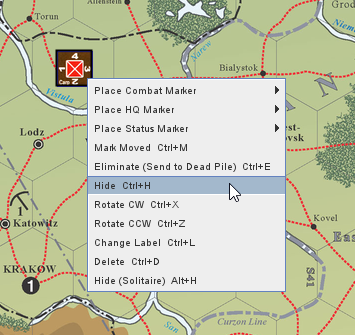I’m trying to do my first VASSAL PBEM game of EuroFront. When I sendmy opponent my vlog he can see which units I have selected from the setup sheet, then where they are dragged to on the map, then the blocks themsleves with labels visable. How do I set up my units hidden and send him a file (vlog?) where he can setup his force and start the game?
Here are the steps I’ve followed
With euroFront – open the vsav file instead of the vmod to enable drag and drop from the setup sheets>
Eurofront_setup_sheets.vsav
Drag and drop certain Polish units to Poland
Hide all pieces on map
End Logfile
Close VASSAL
Step through log file shows each Polish unit placed and visible. Log file also says name of unit
I assume the step I bolded above is where you went wrong. If you are referring to the button in the main toolbar that looks like a globe, all this does is toggle the visibility of pieces on a map for your display (e.g., if the map is really cluttered with pieces and you need to just turn them off briefly to reference the map). Using this button isn’t recorded when you are logging and doesn’t impact what an opponent sees when they replay your file.
You probably want to be right-clicking the units you mean to hide and choosing the relevant option from their context menus:
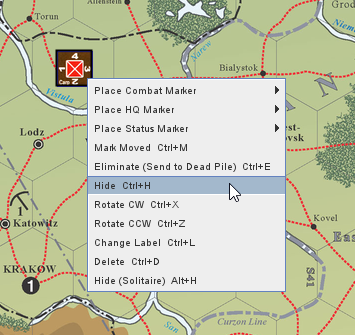
That sure helped. When I login on a different computer as my opponent, the map is blank. I can select The German units for setup by dragging to the map.
Now how do I see the blank backs of the Poles who were originally setup?
How do I indicate which of my HQs I’m selecting for activation? (maybe by not hiding him?)
Defensive fire occurs first, so should I move my units into the combat hex and mark them (individually) as hidden?