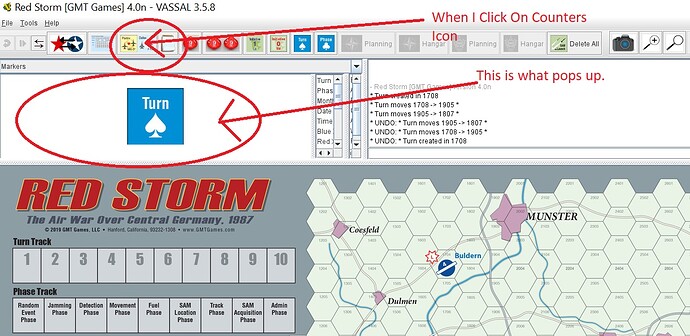I just started to try Vassal. I installed the app and the Red Storm module.
When I launch new game , I see the map but when I click on counters icon all I get is this:
[Dropbox - vassal.jpg - Simplify your life]
What am I missing?
Would you be more specific about what the “this” you get is? I’m not sure what you’re trying to point out in that screenshot. What I see there is what I’d expect to see if you started a new game and opened a piece palette.
Would you describe the problem you’re having?
I think you pick things from those menus there (and possibly using that pulldown above that says “Markers”) and then drag the piece from the window on the left onto the board.
That’s what I would expect to happen. What’s the problem you’re having? What are you trying to do, and what do you expect to see instead?
For example you could drag that “Turn” marker onto the map and then you’d have a turn marker.
Those two little menus scrunched over on the right you can expand by dragging to the left a bit. Then you can pick things off them and when different images appear in the markers window (instead of that turn marker) you can drag them onto the map too.
Also I think if you go here: Module:Red Storm: The Air War Over Central Germany, 1987 - Vassal
When you will see that there are two “save files” provided in addition to the module. I suspect that if you downloaded these and loaded one of them as a saved game, that you’d find a board pre-populated with pieces.
I expect to see counter stack open . Instead I see “turn” icon.
What you see is correct. The pieces button is opening the palette from where you can drag different types of game counters into the game. If you look to the right of that Turn marker you will see a partially hidden panel which you can expand to find other markers. If you look above it, you will see the heading “markers”; it is part of a dropdown menu from which you can select other types of game counter.
Like @Cattlesquat suggested, you probably want to start by opening a predefined setup from the main toolbar File menu.
Thanks, I’ll try that.
OK I see all sorts of conditions and situation counters but no aircraft unit counters.