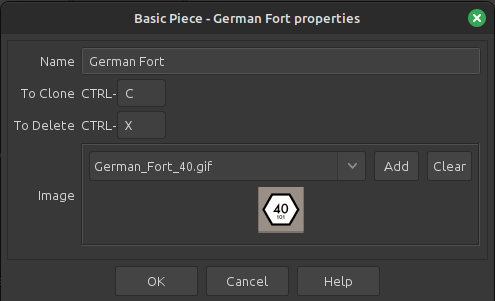I’m using Pzb-Pzl37.vmod in VASSAL v3.6.19 on Linux. When I open Panzer Leader situation 2: Omaha Beach, I’m getting three errors for image not found.
Looking at the first error, “German Fort Error: Image not found”, I edited the module and located the German Fort, looked at its properties, and I can see the image file.
I extracted the .vmod into a folder and searched through the images. The German_Fort_40.gif exists in the images folder. It’s not misspelled. The case is correct. I tried removing the GIF and re-adding it, but that didn’t help.
Any suggestions?
The error log wasn’t very helpful:
2023-08-13 09:03:51,887 [27509-main] INFO VASSAL.launch.StartUp - Starting
2023-08-13 09:03:51,904 [27509-main] INFO VASSAL.launch.StartUp - OS Linux 5.15.0-78-generic amd64
2023-08-13 09:03:51,904 [27509-main] INFO VASSAL.launch.StartUp - Java version 11.0.20
2023-08-13 09:03:51,904 [27509-main] INFO VASSAL.launch.StartUp - Java home /usr/lib/jvm/java-11-openjdk-amd64
2023-08-13 09:03:51,905 [27509-main] INFO VASSAL.launch.StartUp - VASSAL version 3.6.19
2023-08-13 09:03:51,905 [27509-main] INFO VASSAL.launch.Launcher - Player
2023-08-13 09:03:53,953 [27509-AWT-EventQueue-0] INFO VASSAL.build.GameModule - PanzerBlitz/Panzer Leader version 3.7
2023-08-13 09:03:58,389 [27509-AWT-EventQueue-0] WARN VASSAL.tools.ErrorDialog - Source: German Fort Error: Image not found. See the errorlog for more details.
2023-08-13 09:03:58,404 [27509-AWT-EventQueue-0] WARN VASSAL.tools.ErrorDialog - Source: north Error: Image not found. See the errorlog for more details.
2023-08-13 09:03:58,407 [27509-AWT-EventQueue-0] WARN VASSAL.tools.ErrorDialog - Source: turn_now_marker.gif Error: Image not found. See the errorlog for more details.
2023-08-13 09:04:01,962 [27509-AWT-EventQueue-0] INFO VASSAL.build.GameModule - Exiting