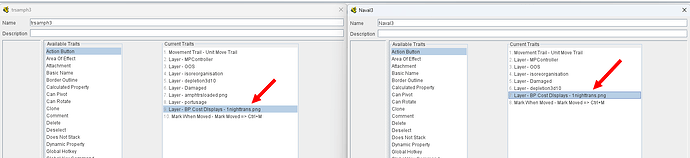My understanding of the ‘refresh counters’ function is that it updates/overwrites all the traits of the counters with the new, modified and existing unmodified traits.
So how do some counters miss out?
Dragging ‘new’ counters from the counters ‘bin’ there is no problem. The counters already on the maps are not doing what they should be doing. Refer included pic1. The counters with the red dots are those that were on the map. The counters to their left are the same counters but sourced directly from the counters ‘bin’. The trait being used to display the green background with 2 numbers x/y format are exactly the same as other naval counters. Said other naval counters also having no problems. The expression used to select which layer level to display is: (CurrentMap.contains(“FiF”)==“true”||CurrentMap.contains(“Prod”)==“true”)&&rev_Active==“false”?BPCosts:1. BPCosts been set via a marker trait for each naval counter. The Layer trait for the TRS/AMPHs and general naval counters are shown in pic2.
Thoughts?
How were those “counters already on the maps” placed there? Are they in At-Start Stacks, or were they previously moved from the palette to the map (in a Pre-Defined Setup or Save File)? If the former, the definition in the At-Start Stack is separate from the definition in the palette, and needs to be updated separately. If the latter, I have no idea, sorry.
Moved from the counter ‘bin/palette’ to the map for predefined games. Definitely not an ‘at start stack’. Thanks for your response.
I can investigate a refresh issue. Could you create a test module with just enough bits in to demonstrate the problem ?
Have you tried refreshing after selecting the option to find counters by name ?
- I’m not going to devote all the time required to develop a test module. The whole is large and complicated enough thank you. I can upload a copy of the latest version to google drive. You can then run and load a predefined game from the menu and run refresh. The naval counters NEED to be on a ‘FiF’ or ‘prod’ map for the layer to be active. Note that the module is BIG, circa 750MB.
- I’ve done multiple refreshes with one that had all available options selected.
Load one of the 4 map basic campaign predefined games. Transfer some TRS/AMPHs from the Force pools & annual adds to any one of the production maps. Use CTRL F to flip them so their ‘basic’ trait image is visible. Note that there is probably no display of the layer mentioned. Run refresh - select all (to dispel any conjecture) options. Use the ‘counters’ tab, any nation, select naval find AMPH or TRS and drag/drop a counter to the same place you placed the existing TRS/AMPHs. I’m sure you’re capable of doing this without my guidance, but to be sure is good.
@ palad0n interesting but to make sure i understand well this ‘refresh counters’ function is usable only if counters have a specific trait allow it and if yes what is the trait ?
A multi level layer trait. Level displayed depends on a marker trait value. Many counters have this, only the 2 fail to refresh. Moot point now though, AFAIC. Manually replaced all the ‘misbehaving’ counters with counters from the ‘bin’.