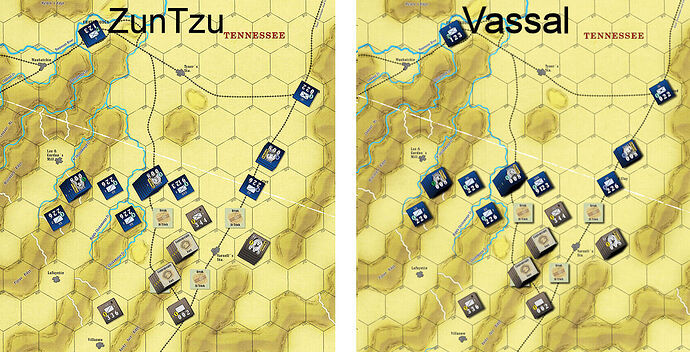Hi all,
I’ve made a script that can convert a ZunTzu GameBox, including nested scenarios, to a VASSAL module. You can find it at
Use the script like
$ ztexport.py <ZTB file> [<OPTIONS>]
to generate a VASSAL module. Pass the option --help for help on options. For example the option -p which allows you to pass a Python script to patch the generated VASSAL module.
The generated module should be considered a draft, and you may need to flush things out in the VASSAL editor (or by other means).
The script is not omnipotent and your milage may vary ![]()
The script is part of the project pywargame which also has a tool to convert a CyberBoard scenario to a VASSAL module as well as the Python module vassal.py to programmatically create and modify a VASSAL module.
You do not need to have ZunTzu or VASSAL installed to use these tools. All you need is Python.
Yours,
Christian