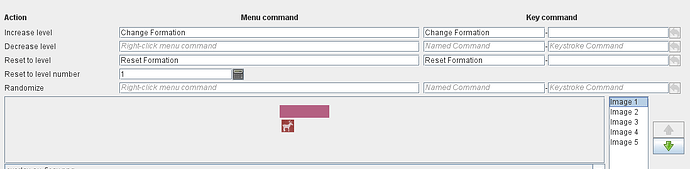Hi all, I’m developing a new module, this one: Simple Battalion System - Module Library - Vassal
Each piece has a couple of prototypes in a chain, and one of the prototypes for USSR units is “USSR Land Batallion”. Within that prototype is a Layer, which contains 5 images, in order, which reperesents the parent formation. Each image is a PNG on a transparent background that gets laid over the main counter background. Counter values are represented as text labels with a property sheet.
The problem that I’m having is specific to the “Land Batallion” overlays, there are 2 in the module so far, one for GE and one for USSR. Below is a screen shot of how the images are set up on the prototype for that overlay.
I can select the specific layer image by using the “Change Formation” menu command, or the “Reset Formation” menu command. That works fine and when I save the game in progress in a .vsav file everything works fine.
The problem occurs only when I update the module, even if I don’t touch any of these prototypes (e.g. adding a new menu item elsewhere). If I load the updated module, load any one of my saved games, then do Tools → Refresh Counters, then all of the selected layers on each counter in the saved game gets scrambled – a random layer image gets selected for each counter in the game and as a result I have to mandraulically go through every counter in the game and reset the layer image to the correct one.
Does anyone have any ideas as to what’s causing this, or is it a bug somewhere?