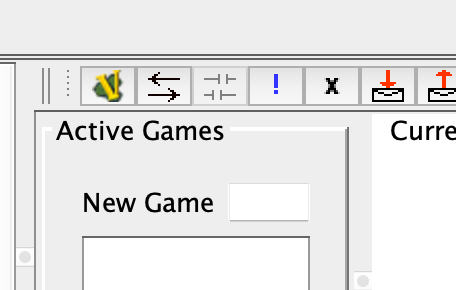The VASSAL server controls allow a room to be specified prior to connection. I suggest disabling the New Game field whilst the user is disconnected.
You must not have tried the server with 3.6 hohoho 
whoops. That’s right.
@Cattlesquat - Yes, it’s better in v3.6. At least the room name is kept.
The instructions are good too but I am not sure they are quite accurate, unless more has changed in v3.6.
Firstly, Vassal advises:
To create a new game and room, type a name for your game into the New Game box and then click Create. Other players can then join you in the new room and you will be able to start a game.
- **Created and joined new game room: dddd**
- Other players can now join your room. Once everyone is in the room, you can start the game (or load a saved game). Players can then right+click on your name in the room and choose Synchronize to your game state, and you're ready to play!
You don’t have to wait for players to join to start a game, do you? So…when someone joins Vassal advises:
-
Joining room: dddd
- You have joined a game room, where players can gather and launch or play a game. If someone in the room has already started a game, you can right+click their name and pick Synchronize to download the current game state.
Isn’t it the opposite? If a player joins a room with a game already started, they will normally synchronize automatically as they join the room, no? On the other hand, if players join and then someone starts a game the others will have to “right+click their name and pick Synchronize to download the current game state.”
It is possible the instructions advise steps that are “sufficient” but “more than necessary” (I don’t do live online play myself so am a bit rusty on the steps). If someone wanted to propose better wording it is easy to adjust – as long as what is suggested fulfills the main goal of walking new players through the steps in a user-friendly way. (e.g. I’d rather the instructions be a little conservatively over-safe than be confusing/overwhelming/less-than-necessary).
@Cattlesquat - I drafted some changes for consideration (last line of the main greeting and re-wording the other two) :
-
Joining Main Room:
-
While in the Main Room you can chat with others. When you are ready to play, however, you either need create a new game–
or, if you are planning to play someone who has already created a room, double-click their room from the list to join it.
Games cannot be synchronized while you are in the Main Room, and if you start one it will not be sent to any other players.
To create a new game and room, type a name for your game into the New Game box and then click Create. You will now be able to start a game and other players can join your room.
-
Created and joined new game room:
-
You may now create a game and other players can join your room. Once a game is open, players who join this room will automatically acquire the current game state. Otherwise, a player can right+click on the name of a player with a valid game state and pick synchronise.
-
Joining room:
-
You have joined a game room, where players can gather and launch or play a game. If you need to synchronise to a Player’s current game state, right+click their name and pick Synchronize. Synchronization is automatic on joining a room where a game is already started.
This reminds me–double-clicking to join the room doesn’t always work. I think the problem occurs for me when the room name contains an ampersand (‘&’). I always seem to have to right-click and select join room in that case, as double-clicking does nothing.