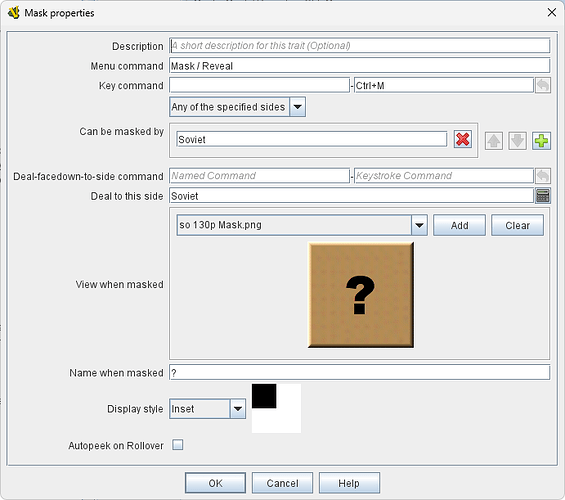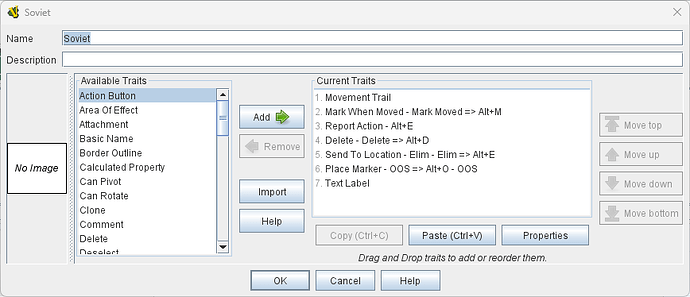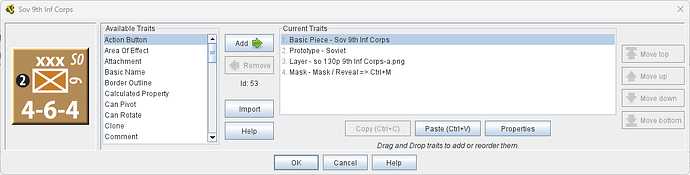I needed to update a module to allow for masking units. I tried to do so by updating the Prototype for each side to include a Mask property. However, that didn’t seem to work. The same Mask property setting worked fine when I pasted it into each unit (bottom of list, first to execute) for the piece pallet.
I can’t help but think there’d be a way of doing it at the prototype level and that I’m making a basic mistake. I just couldn’t determine it. Any advise? Also, any general best practices for implementing masking?
What did you do to test your changes when concluding that it hadn’t worked? Did you load a predefined setup that pre-dates your changes? If you did, you’ll need to use Tools → Refresh Counters to updated all pieces in old setups with their new altered definitions.
Can you post a screenshot of the Mask configuration you ended up with?
Thank for responding, Joel.
My usual cycle is to make some small change to the module (very limited in scope), run the module (typically uses a single predefined scenario .sav file), refresh counters, and see if the change was effective. If so, save as the predefined scenario. I’d also then update the module to include the new (accepted) predefined scenario file. I might not do that if I have a few other changes I want to make and then do a final scenario file update at the end of my work session.
I often open up other modules that have the feature working as desired so I can mimic the settings. These can either be my own modules or others that I use and like.
Here’s the screenshot of my final Mask Properties window:
Just to provide some other context, here’s my Prototype for Soviet and a Soviet unit from the palette. Initially I tried to include the Mask in the prototype and it didn’t seem to work in various positions (near the beginning or placed at the very bottom).
I suspect the problem is with the location of the Prototype trait within your piece definition. The Mask trait has to be below all the traits it needs to mask, and with your prototype above the Layer trait, the Mask within the prototype won’t affect that Layer trait. Try moving the Layer trait up above the Prototype trait,