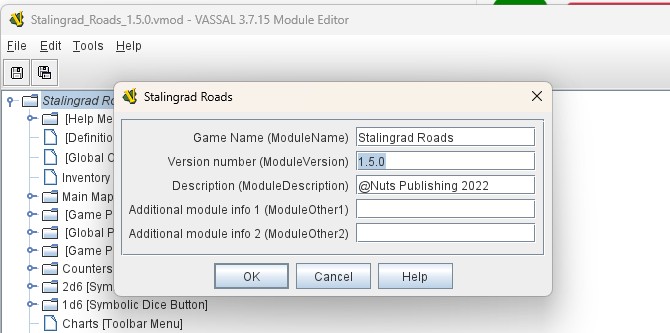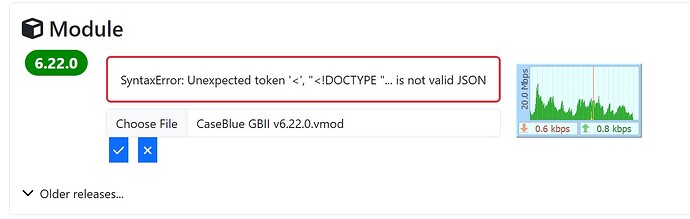Thanks!!! That fixed it. What a relief! Now that it works, that is a lot easier than the older library, so this is encouraging.
It sounds like we’re advancing. For clarification: has anyone created a new project since the change over?
Yes, there’s one I made over at Module Library - Vassal
undeletable errors and all.
In my experience S3 is an ugly beast, and documentation from clients and libraries I used typically worsen things. Probably my ancestral, preconceived ideas on filesystems (which of course object storage systems like S3 are not) did not help, too. Oh well. Thanks for all your work.
I had this same issue. The way to solve it is to make sure that you set the version number in the module to 1.6.0, and also add ‘_1.6.0’ to the end of the file name.
In this example, I had a module version 1.5.0, you can see the file name in the top of the toolbar.
Clarification: It’s not necessary to include the version number in the filename, though it is good practice.
I successfully managed to upload the new file. But some UI feedback is needed while the file is uploading. There is no info on the screen and I could not tell whether my command was received or not.
Recommendations of what to use for that are welcome.
A simple message “Your file is uploading…” would do the job. A progress bar would be better.
The old uploader - on Chrome at least - had a discrete rotating circle icon at the end of the URL or somewhere near there. That was sufficient. As noted, any acknowledgement would help.
Pointing me to some actual examples on the web that you think are good would be helpful.
Where did you go to start the new project? I don’t see a new project link or option anywhere.
As in this post, it’s https://vassalengine.org/library/new
I just tried uploading a module update twice, and got the same error message at the end of the download, even after I tried changing the file name to match the new version number exactly.
How much time elapsed before you saw the error message? How large is the file you were uploading?
It is a large module of a monster combined game, more than 132 KB.
I was running the DU Meter app on the side (visible in my screenshot), to track the progress of the upload. The error message appeared right after the upload ended (around 2 minutes?).
Please try uploading the same file again. I expect it will still fail, but perhaps with a different error now. I would like to know what that error is.
The upload seemed to take longer this time around, but it still showed the same error message at the very end of the download period.
How about now? I’ve set the timeout for the gateway to be six minutes.