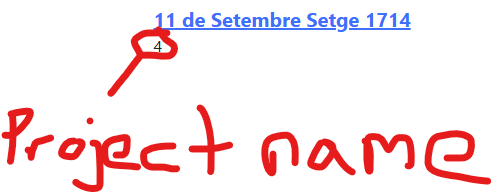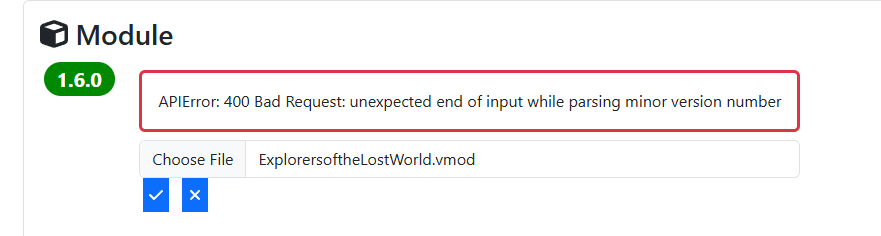Thanks for the clarification. I see countless titles with spaces in them (and colons for that matter), but fair enough. I just tried this:
El_Alamein_Battles_in_North_Africa_1942 only letters, numbers, and underscores.
The result is a new one: “APIError: 422 Unprocessable Entity: Unprocessable entity”
That is clear now. Still, shouldn’t “El_Alamein_Battles_in_North_Africa_1942” work as a project name? After logging out and in, I’ve tried about 15 more random strings, of various lengths, of numbers and letters. All give me the 422 error.
It should. I will look into the problem, but it’s not at the front of the queue yet.
Also - is there one that has been uploaded onto the new page that DOES work? Want to make sure I didn’t do something wrong on my end…
If you were seeing 401 Unauthorized errors when attempting to edit a project, now you should not after logging out and logging back in.
(Note that this is logging out from the library, not from the forum. Logging out from the forum won’t presently clear the cookies set by the library; I aim to rectify that on Tuesday.)
If you still see 401 Unauthorized errors after logging out and logging back in please provide details so I can investigate further.
Thank you for all the work!!!
Still getting this error when trying to download - should I modify to a new version and upload again? Something I’m doing wrong on my end?
What are you trying to download? Please provide a link.
https://obj.vassalengine.org/gls/5/d/DivineRight_4.3.2.vmod
that’s a mod I edited and uploaded… Mod works fine (I have found another ‘fix’ I need to make, but it still works) - but the download doesn’t work. I get that message, and so do others.
That file isn’t set to be publicly readable in object storage. I have no idea why at the moment. I’ll investigate.
Update: Nothing that anyone manages to upload will be downloadable at this point.
Okay - guess I was the first to report? Do I get a badge?
Sorry - put jk in brackets but guess ur shoes as code
Hello, Maybe it’s not the right forum to post this issue, but I don’t find another one.
I have created some modules (owner mckain ex : urban operations), but some have been setup by the editor (Minden 1759, Torgau 1760, kunersdorf 1759) and he set my real name, not mckain, so, I have not the rights.
Another issue, I have created the french version of Conflict of Heroes: Awakening the Bear! Russia 1941-1942, but it seems two owners have been joint together : cparrott_McKain
I think You have some greater issues to solve, so, if this one can be put on the “not urgent list”, or if I can do something by myself…
best regards
Christian
I believe I have found and fixed the problems with file upload and download.
The problem with file download was caused by the S3 client we’re using for uploading files to our object bucket not setting any ACL on the files it uploads, so they defaulted to private. This isn’t mentioned in its documentation—go look, you won’t find anything about ACLs there—and our bucket has the default ACL set to public-read, so you would naturally expect anything uploaded to be publicly readable because what does having public-read as a default even mean if it doesn’t get used as the default. Argh. I dug through the code for the S3 client we used in the wiki to find how it was succeeding at uploading files with the correct ACL, and discovered that it sets the x-amz-acl header to public-read when it sends upload requests. Fortunately, the S3 client we’re using for the Game Library Service does allow setting extra headers with requests, so files uploaded from here on should be downloadable as intended. I have also reset the permissions on the few files which were successfully uploaded to date, so they should be available now as well.
The problem with file uploads was caused by having a 10-second timeout set on all of the endpoints for the Game Library Service. Due to how the timeout was set, it appeared to apply only to timing out requests being served as the service is shutting down, not to requests generally. This made it quite difficult to recognize as relevant to the reported problem, which is why it took so long to fix, despite being a two-line change to the code.
You should be able to upload and download files successfully now. If not, please let me know.
Seems to work fine, thanks!
Next up: ability to edit tags, and remove erroneous package/version entries, please!
So with the old system uploading a file was super easy and intuitive and if you wanted to update or provide an alternate version of an existing module it was likewise easy and simple. Despite looking around the site’s UI, googling around, and reading a bunch of this thread I have no idea how to do either with the new system. Is there some sort of tutorial or FAQ for this coming?
Is the version number within the module also set to 1.6.0? I believe the upload now checks if the module version conforms to the x.y.z standard.
I’ll check. That makes sense.