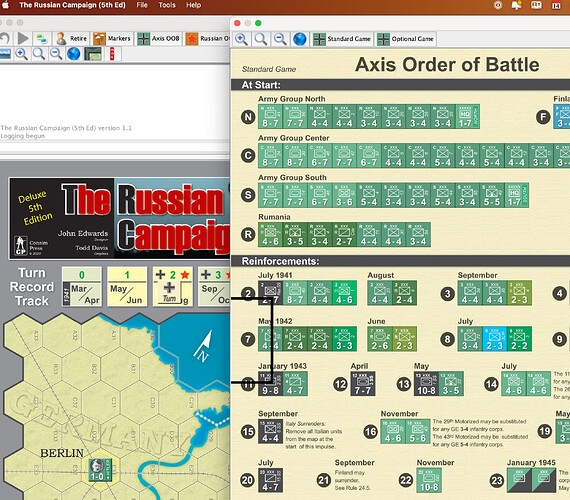First time playing this module, and I haven’t been able to get any reinforcements onto the board. I can see the units listed by turn under the OOB tab, but can’t find a way to move them. Any help would be greatly appreciated. Cheers, Matt
I tried just now and was able to drag units from the Axis or Soviet OOB windows to the map as expected. Can you describe what you tried to do and in what way it’s not working?
Whether I click and drag or right-click and drag, the pointer simply draws out a black outline of a box on the OOB window, the dimensions depending on how much I drag it left and right and up and down. I’m attaching a screenshot. FYI, I’m running an 2022 M1 Macbook Pro and OS Ventura 13.3.1a with the latest version of Vassal. This is me clicking on the first counter in the July 1941 Reinforcement row, the black Reserve SS counter.
Which scenario choice did you make when starting? There don’t appear to be any pieces sitting there in the image you provided. For example, if I choose the “Campaign (Optional)” scenario, then the Axis OOB window appears like that too–no units sitting there to be selected/moved. With this scenario choice, you’d have to pan sideways to the right half of the Axis OOB display, which is for the Optionals Game.
I had chosen Campaign (Optional). After starting a new game and tinkering around, I think I found out what’s happening. I must have accidentally clicked “Standard Game” on the toolbar at the top of the OOB window. That then deleted the units from the Optional Side, but did NOT add units back to the OOB window for the Standard side. It left the OOB window with no units at all. Clicking the Optional Game button at the top did NOT restore the optional counters. Once they’re gone, they’re gone.
A little off topic but, where did you find the module?
Thanks! Under Avalon Hill…
The only place I didn’t look.