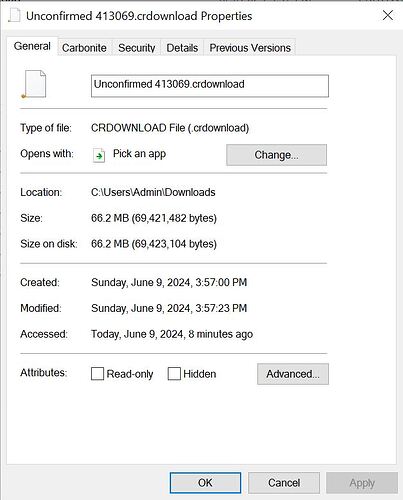I am trying to download Vassal 3.7.7 onto my Windows 11 PC. I double click on install windows (64-bit x86). It does download but the file name is something like “Unconfirmed ####.crdownload”. I can do nothing with this file. I scan it with my antivirus program (ESET). It comes out clean. I double click on it and it and the computer tries to find an app to open it with. Any suggestions?
This is definitely an indication of a download that has failed to complete properly.
Is there some particular reason you’re trying to download an older version (the current is 3.7.12)?
Same problem with 3.7.12.
A .crdownload file is where Chrome stores a download in progress. If you have one for the Vassal installer, that’s not a complete download and will never work to install Vassal.
What is Chrome telling you about the download completing?
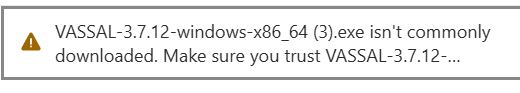
Can we see the rest of the message?
That looks very much like the one addressed here.
See specifically the last screenshot and its caption. You probably need to click a button and select “Keep”.
Thanks, worked like a charm.