Trying to start a new logfile after playing through a downloaded log from my opponent in the Air Power module, using VASSAL 3.6.5 (x64) in Windows 11.
I get the following dialog box:
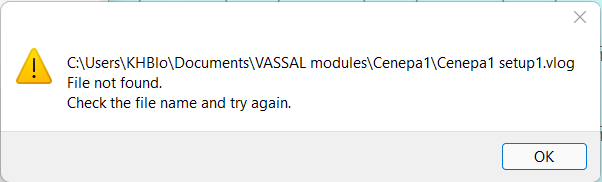
The filepath is to the Documents folder on the C: drive, the SSD on my Lenovo Legion gaming laptop. There’s a Data drive (D:) as well. Does VASSAL not like this filepath?
I tried one with the Panzerkrieg module as well, and got the following log when I attempted to create a new .vsav:
java.nio.file.AccessDeniedException: C:\Users\KHBlo\Documents\VASSAL modules\Panzerkrieg saved games\Kiev Pocket test 2020 03 29.vsav
at java.base/sun.nio.fs.WindowsException.translateToIOException(WindowsException.java:89)
at java.base/sun.nio.fs.WindowsException.rethrowAsIOException(WindowsException.java:103)
at java.base/sun.nio.fs.WindowsException.rethrowAsIOException(WindowsException.java:108)
at java.base/sun.nio.fs.WindowsFileSystemProvider.newFileChannel(WindowsFileSystemProvider.java:121)
at java.base/java.nio.channels.FileChannel.open(FileChannel.java:298)
at java.base/java.nio.channels.FileChannel.open(FileChannel.java:357)
at VASSAL.tools.io.ZipWriter.(ZipWriter.java:54)
at VASSAL.tools.io.ZipWriter.(ZipWriter.java:48)
at VASSAL.build.module.GameState.saveGame(GameState.java:1239)
at VASSAL.build.module.GameState.saveGameAs(GameState.java:971)
at VASSAL.build.module.GameState.saveGame(GameState.java:953)
at VASSAL.build.module.GameState$6.actionPerformed(GameState.java:211)
at java.desktop/javax.swing.AbstractButton.fireActionPerformed(AbstractButton.java:1972)
at java.desktop/javax.swing.AbstractButton$Handler.actionPerformed(AbstractButton.java:2313)
at java.desktop/javax.swing.DefaultButtonModel.fireActionPerformed(DefaultButtonModel.java:405)
at java.desktop/javax.swing.DefaultButtonModel.setPressed(DefaultButtonModel.java:262)
at java.desktop/javax.swing.AbstractButton.doClick(AbstractButton.java:374)
at java.desktop/javax.swing.plaf.basic.BasicMenuItemUI.doClick(BasicMenuItemUI.java:1028)
at java.desktop/javax.swing.plaf.basic.BasicMenuItemUI$Handler.mouseReleased(BasicMenuItemUI.java:1072)
at java.desktop/java.awt.Component.processMouseEvent(Component.java:6626)
at java.desktop/javax.swing.JComponent.processMouseEvent(JComponent.java:3389)
at java.desktop/java.awt.Component.processEvent(Component.java:6391)
at java.desktop/java.awt.Container.processEvent(Container.java:2266)
at java.desktop/java.awt.Component.dispatchEventImpl(Component.java:5001)
at java.desktop/java.awt.Container.dispatchEventImpl(Container.java:2324)
at java.desktop/java.awt.Component.dispatchEvent(Component.java:4833)
at java.desktop/java.awt.LightweightDispatcher.retargetMouseEvent(Container.java:4948)
at java.desktop/java.awt.LightweightDispatcher.processMouseEvent(Container.java:4575)
at java.desktop/java.awt.LightweightDispatcher.dispatchEvent(Container.java:4516)
at java.desktop/java.awt.Container.dispatchEventImpl(Container.java:2310)
at java.desktop/java.awt.Window.dispatchEventImpl(Window.java:2780)
at java.desktop/java.awt.Component.dispatchEvent(Component.java:4833)
at java.desktop/java.awt.EventQueue.dispatchEventImpl(EventQueue.java:773)
at java.desktop/java.awt.EventQueue$4.run(EventQueue.java:722)
at java.desktop/java.awt.EventQueue$4.run(EventQueue.java:716)
at java.base/java.security.AccessController.doPrivileged(AccessController.java:399)
at java.base/java.security.ProtectionDomain$JavaSecurityAccessImpl.doIntersectionPrivilege(ProtectionDomain.java:86)
at java.base/java.security.ProtectionDomain$JavaSecurityAccessImpl.doIntersectionPrivilege(ProtectionDomain.java:97)
at java.desktop/java.awt.EventQueue$5.run(EventQueue.java:746)
at java.desktop/java.awt.EventQueue$5.run(EventQueue.java:744)
at java.base/java.security.AccessController.doPrivileged(AccessController.java:399)
at java.base/java.security.ProtectionDomain$JavaSecurityAccessImpl.doIntersectionPrivilege(ProtectionDomain.java:86)
at java.desktop/java.awt.EventQueue.dispatchEvent(EventQueue.java:743)
at java.desktop/java.awt.EventDispatchThread.pumpOneEventForFilters(EventDispatchThread.java:203)
at java.desktop/java.awt.EventDispatchThread.pumpEventsForFilter(EventDispatchThread.java:124)
at java.desktop/java.awt.EventDispatchThread.pumpEventsForHierarchy(EventDispatchThread.java:113)
at java.desktop/java.awt.EventDispatchThread.pumpEvents(EventDispatchThread.java:109)
at java.desktop/java.awt.EventDispatchThread.pumpEvents(EventDispatchThread.java:101)
at java.desktop/java.awt.EventDispatchThread.run(EventDispatchThread.java:90)
I just uninstalled everything, moved my VASSAL modules folder to OneDrive temporarily, reinstalled 3.6.5, moved the VASSAL Modules folder back to its original location, opened VASSAL 3.6.5, opened the Air Power module only, opened the .vlog, clicked through to the end, and am still unable to save other than to the original filename of the .vlog, which I’d rather not do if possible. Never had this issue before, and am running out of ideas. The dialog box was the same as the above. Anyone got any?
Edited with follow-up: It’s got to be the filepath in some capacity. I’ve just discovered I can save both .vlog and .vsav to the desktop. That’s an acceptable workaround, though I’ll have to perform careful file management.