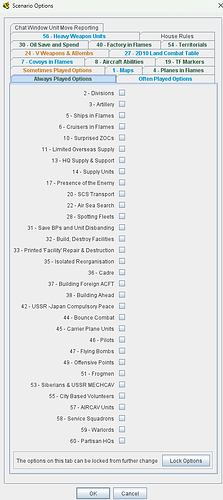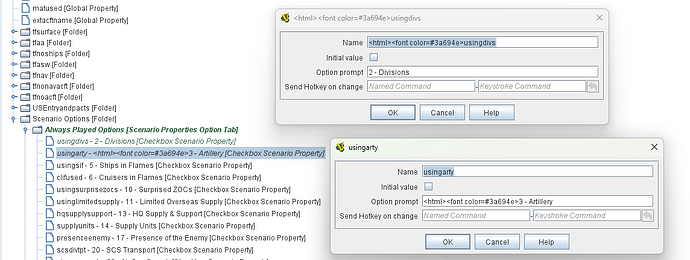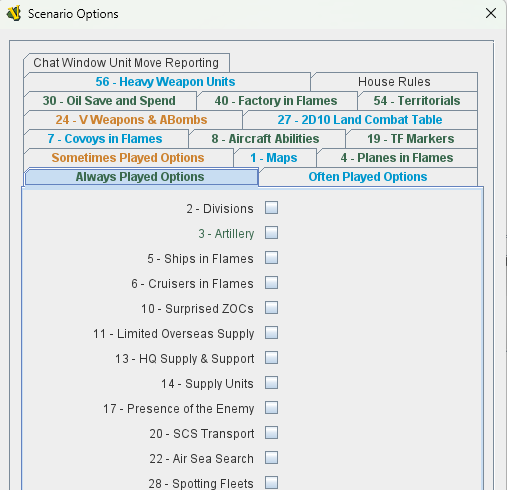I’ve just completed an update to my module using the wonderful new functionality of Scenario Properties. Awesome.
I used html in the Scenario Properties Option Tab to change the color. Works good.
I tried to the same with the checkbox scenario properties in the option prompt field. No go.
I then tried to do it in the Name field of the checkbox scenario properties. Believe it or not, the colors can be changed. But it totally mucks up the GP name that is supposed to be in that field.
Should not the use of html be in the option prompt field rather than the GP name field?
Also, this won’t be displayed to the user, will it?
gone and gone
I should have learnt by now. Sorry.
You’d know whether whatever item this will be displayed to the user because it’s your module.
Please be more civil.
Sorry, I did not comprehend the validity of the question from Mark. Apart from, why it would or would not be displayed to the user. With Vassal some things are self evident and then there are some things are not. You guys know, or should know, which is which. Either way, see pic.
Back to the basic issue. Can I, and every other Vassal Developer, make those black text checkbox option prompts (and the other options) to html (in my case colours)? That and a need to disable html stuff in the GP Name field.
I f’d up big time. Mea culpa.
Html in the GP Name field changes the colour in the module but not in the user view. Html in the option prompt field changes the colour in the user view but not the module. So my request is irrelevant and caused totally unnecessary angst.
My unreserved apologies to all.
Your response also makes my deletion of the message irrelevant.