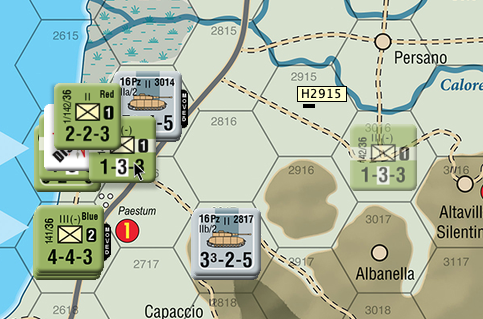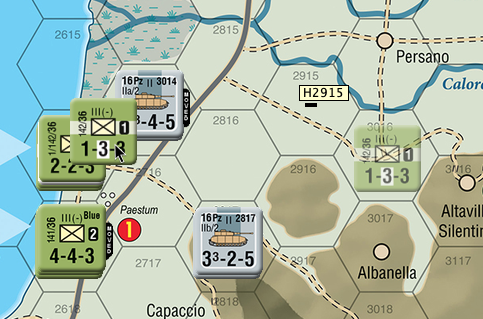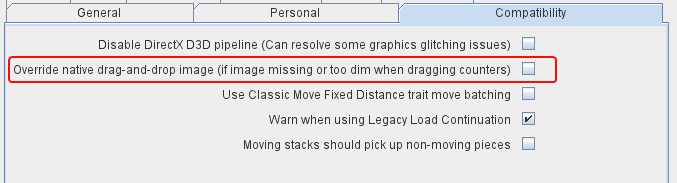(I hope this is the right area to post the following …)
Hi all, I’m new to Vassal and really loving it. I’ve been playing both live and PBEM and the experience is absolutely wonderful.
I’m playing Salerno '43 and one thing I’ve struggled with a bit is stack management. In particular: I can expand the stack and drop a piece into the middle of the stack … but it is pretty difficult to drop it into the right spot because there is no visual feedback as to where the piece is to be placed. I can also move a piece up and down the stack by using the arrow keys, but this is a bit fiddly and occasionally seems to be buggy (where a piece will disappear from the stack and become unelectable (but you can still see it in the hover-over-view).
Since I’m a new user, it’s quite possible that I could be using the app slightly differently and not run into these issues. Let me know if that’s the case!
Is stack management a common pain point for others?
Would it be nice to be able to easily manipulate the stack?
Without mocking it up or going into too much detail, I’m thinking something along these lines:
Perhaps some or all of the following, (A) consolidate the hover-over-view and the double-click stack expand view, (B) allow drag and drop rearrangement of pieces within the stack, (C) easy dropping in of new pieces into precise positions within the stack.
Thoughts?
If this all seems reasonable, I might be also interested in taking a stab at developing this feature for v4. Or helping to develop the feature.