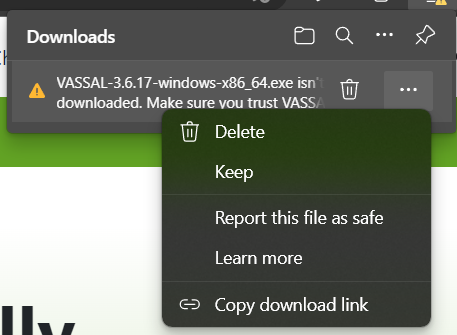VASSAL 3.6.17 Released
The VASSAL Team is happy to announce VASSAL 3.6.17.
IMPORTANT
- NEW! 64-bit ARM packages: There are now MacOS and Windows packages for 64-bit ARM processors. If you have a Mac with an Apple Silicon CPU (which is a 64-bit ARM processor), we recommend using the 64-bit ARM build.
- Code deprecated more than a year ago has been removed. Modules containing custom code using that code MUST be updated if they are to work with 3.6.
- Things may be broken which worked previously. If you find a new bug, please report it.
- Modules saved in 3.6 are not openable by earlier versions of VASSAL. We recommend keeping a backup copy of any pre-3.6 modules you plan to modify in 3.6 until you’ve verified that everything works to your satisfaction.
Download
Linux
MacOS (64-bit ARM)
MacOS (64-bit x86)
Windows (64-bit ARM)
Windows (64-bit x86)
Windows (32-bit x86)
Other
Changes since 3.6.16
Bug fixes
- 12248: Don’t NPE when handling setup errors
- 12247: Fix error dialog broken since 3.6.15 for exceptions with null messages
- 12237: Fix edge case Mat Refresh bugs
- 12234: Don’t try to render SVG which would have a width or height of zero
- 12233: Ensure that OpMultiResolutionImage.getBaseImage() never returns null
Other improvements
- 12250: Adjusted TilingHandler to simplify VASL and VSQL custom tilers
- 12238: Upgrade bundled Java from 19 to 20
Changes since 3.6.15
Bug fixes
- 12232: Notify user about mismatch between module and save version instead of throwing IllegalStateException
- 12231: Check that all tiles exist for an image when tiling, not just 0,0@1:1
- 12221: Fixed various missing searchability on various components
- 12209: Report correct trait in expression Audit Trail
- 12159: Correctly handle install paths containing spaces in VASSAL.sh
- 12158: List Key Commands tool can be re-opened after closing with X button
- 12152: Work around Java bug which prevents displaying Windows file dialogs
Changes since 3.6.14
Bug fixes
- 12119: Restore vanished Load Comments
- 12116: Pieces shouldn’t receive same GKC twice just because it sent them to a new map
- 12105: Deck’s ‘Send-to-Deck’ subcomponent has access to properties (e.g., PlayerSide) and properly shuffles “always shuffle” decks
- 12093: Fix disabling of toolbar items nested in multiple Toolbar Menus
Other improvements
- 12140: Action Buttons on pieces that have just been drag-moved are suppressed for a half second for user-error avoidance
- 12085: Screen capture default icon height adjusted to match the other 16-pixel-high icons
- 12069: Tiling: Improved detection of and recovery from running out of memory; improved error dialogs
- 9894: Improved error dialog for failure to start child process
See the Release Notes for descriptions of the changes in 3.6.
Minimum Requirements
VASSAL 3.6 requires Java 11 or later.
The Windows and MacOS packages have an appropriate version of Java bundled with them, so there is no need to install Java separately on those operating systems. On Linux, use your package manager to install Java 11 or later.
Help us test
Please report bugs in the Technical Support & Bugs category at the VASSAL forum.
Cheers,
The VASSAL Team