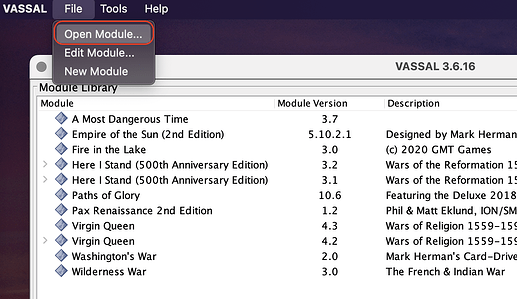I’m new to Vassal, and semi new to macOS Catalina. Need help loading game mods into
the modules library. I’ve loaded one by going to downloads, clicking on the specific module,
and clicking the open button. I have two other mods that are downloaded(I think) that don’t
appear in downloads.
- Launch the VASSAL application
- From its menu, choose File → Open Module…
- Navigate to wherever on your file system you’ve saved modules, and choose one.
Once you’ve opened a module, it should appear in this module library view every time you launch VASSAL going forward (provided you don’t move or delete the module file from wherever you stored it).