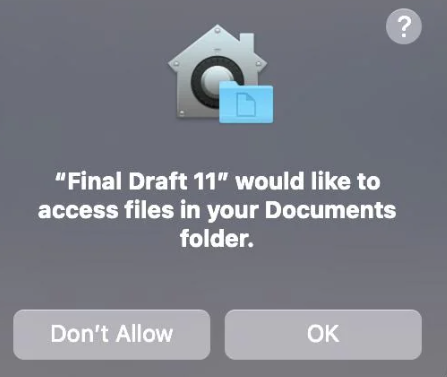I work as a functional analyst to build and maintain software for our ministry of finances… I know the pain of old bugs lost in Jira because you have no way to reproduce them
I will send any information that I can Joel. So far, the ‘24 hour’ problem still seems to hold true. I tried to retrieve the file from an old back up but was unable to do so.
I’m going from memory here so I couldn’t swear to it. But your files look a little like mine. That is, the ‘missing modules’ just aren’t there and no explanation or reason as to why.
The reason modules disappear from your library is literally that the module files are disappearing when your external disk is disconnected.
VASSAL.launch.ModuleManagerWindow removes modules from the modules list which aren’t found at the time the Module Manager opens. The ones which are found are written back out to the preferences file.
What you’re seeing is the expected behavior given how the code is written.
Yep I’m not surprised knowing the cause of the problem and marktb1961 previous post.
Now it would be interesting to rethink this behavior.
Any time Vassal does not find a vmod when it starts, bam, the module is gone from the list. If it was an external hdd or a cloud with a connection problem and you had 100 modules… All gone and you have to manually add them back one by one.
What about something like this:
- found vmods are normal
- missing vmods stay in database and are listed in grey so you know there is a problem
- user has an option “clean library” to remove all missing modules if he wants
- new complete check is made at the next restart (or add a refresh library option to trigger this without restarting the software)
m.m.m.m.m some interesting ideas there. Maybe people who really know Vassal (I don’t) can use that as an avenue of approach. So far, after I ‘fix’ three modules that I am playing, usually two them vanish. It’ funny how vassal seem to want to keep at least one of the for you. Weird.
That’s interesting. For my case, the modules are on the Mac Hard drive, not externally. I have never moved them and I’ve never had this problem before. I have been using vessel for years and this only popped up a few weeks ago.
There is always a possibility that my bug (which is actually not a bug but a current feature) and your bug are not exactly the same and have a different trigger. That’s why your own V_Global files are interesting too !
Well, I think we all love a mystery and if this is ever ‘found out’ the answer (and solution) will sure be interesting.
Since you aren’t willing to provide the requested preference file, are you at least willing to specify the location on your hard drive where you keep your modules?
E.g., in my case: /Users/Joel/Documents/Modules
Aside from inaccessible module files, another possible cause is that the Vassal Module Manager determines the file to be invalid (e.g. not a module at all or, perhaps, a module saved in another version of Vassal (newer?) that is incompatible with the Module Manager’s version of Vassal.
I’ve had a brief look at the code, and identified the point at which the sheep are separated from the goats; goats being then removed. Turning this information into a viable, less dramatic alternative will be a challenge for me but I will keep it on my to do list unless someone else pitches in.
Hey Joel, it has nothing to do with ‘aren’t willing to provide the requested file’ but more on 'how do I do it?. I can’t even remember how I navigated to where the file was supposed to be?
I keep my modules in a folder called Vassal Modules in my documents folder on the mac but I don’t see any connection. I have tried moving that folder and then re-installing the modules again but, once more after 24 hours they are gone all over again.
Another thing that occurs to me: when one installs a new version of VASSAL on MacOS–and you already had VASSAL so there is a preferences file present–on the first time running the new version, I always get prompted to choose whether or not to grant VASSAL access to my Documents folder. Do you recall ever seeing a prompt like this, and if so, is there a chance you could have answered “Don’t Allow”?
The prompt would look like this, and obviously reference VASSAL and not Final Draft 11 (whatever that is):
That’s an interesting observation and I don’t recall if that came up. But, I’m going to try once again, remove Vassal, do a Clean install and see what happens. I must admit, I am getting pretty tired of having to reinstall the modules I am paying with. At present, I’m playing 3 games via email and it is getting to be a pain. Is there anyway to install an older version of Vassal? Because I never had this before.
Sure, just download and install it.
But I guarantee it won’t help, as there haven’t been changes to anything reading or writing preferences in a long time. Troubleshooting older versions isn’t all that enticing.
Reinstalling is a complete waste of your time. The only problem that can be solved by reinstalling is if your install is corrupt—but there’s no reason to think so if it runs in the first place. Please just provide the files we asked for.