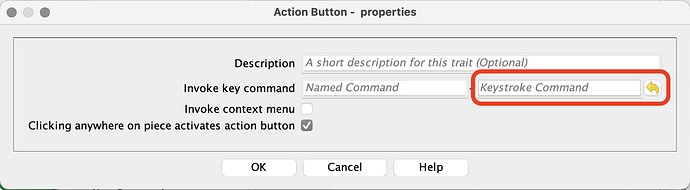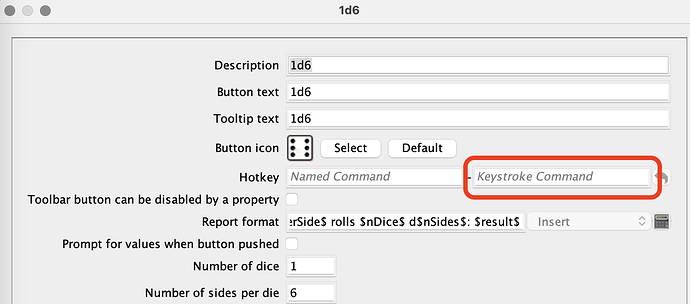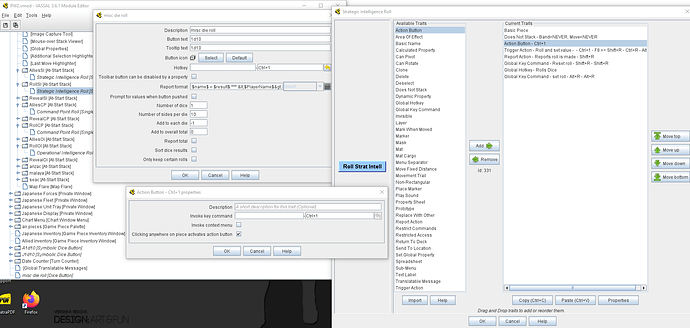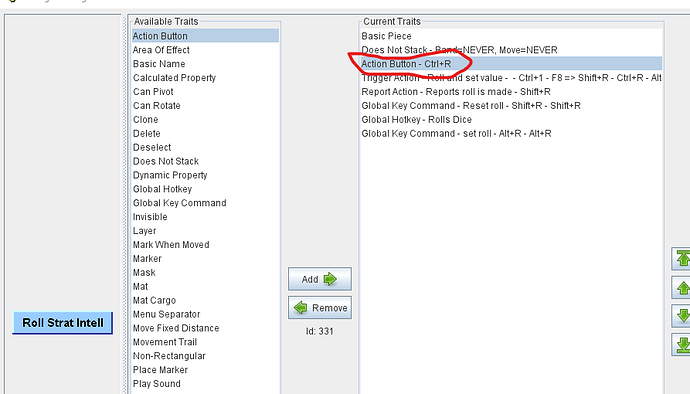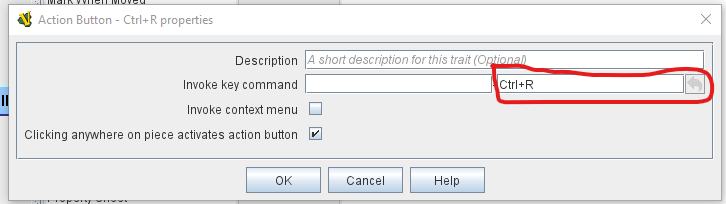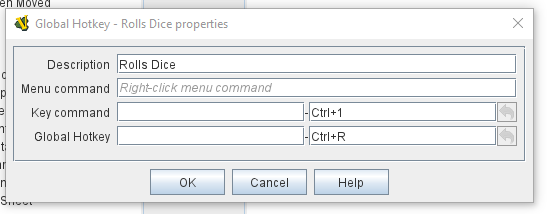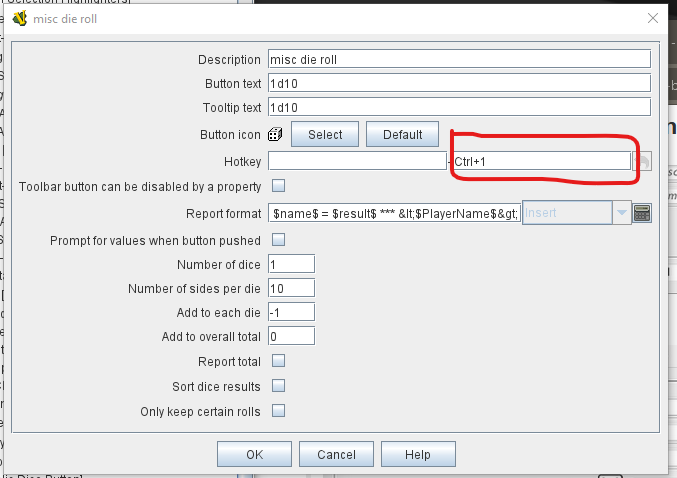Thanks, I will give it a go.
Again sorry for being obtuse but I’m not sure which trait I should be changing.
Trigger Action, Global Hotkey, Global Key Command, something else, or all of them?
Your link has restricted access so the pictures below are for example purposes only, they aren’t taken directly from your module.
Your Action Button is sending out a keystroke, presumably with the intention of firing the Dice Button. So whatever command you settle on, it must be identical in both the highlighted areas below (one on the Action Button, one on the corresponding Dice Button you seek to fire):
Action Button
Dice Button
If you want them both bound to F8, or Ctrl-R, that’s up to you, but they have to be the same. I understand Brian to be saying that they currently are not the same.
Thanks, I will give it a try.
Are you loading from a predefined setup when testing your changes? As an Action Button is a piece trait, it would require refreshing counters.
no, these are At-Start stacks, not Pre-Defined setups.
Just checking, because those aren’t mutually exclusive. You can have pieces in At-Start Stacks and still be loading them from a predefined setup that’s already in the module.
Understood, thanks.
Sadly I didn’t make these originally and I am just not groking the way they are put together.
You missed a very important step here, Joel. The Action Button sends a (local-only) Key Command; the Dice Button only responds to (Global) Hotkeys. There needs to be a Global Hotkey trait on the piece with the Action Button to translate from one to the other.
So, for example, Action Button triggers Ctrl-R, Global Hotkey looks for Ctrl-R, sends Ctrl-1, Dice Button looks for Ctrl-1.
Correct, Brian alerted me to this earlier in Discord. Apologies to @spetras73 for the omission.
The Global Hotkey trait is the Tom Smykowski (from Office Space) of VASSAL.
Your Global Hotkey is backwards–should be Key Command of Ctrl-R, Global Hotkey of Ctrl-1.
Thanks, that gets me a step closer. Now when I hit the Action button I get the report from the misc die roll (Ctrl-1) action not the Acton button.
Still need it to do the right thing with the roll…