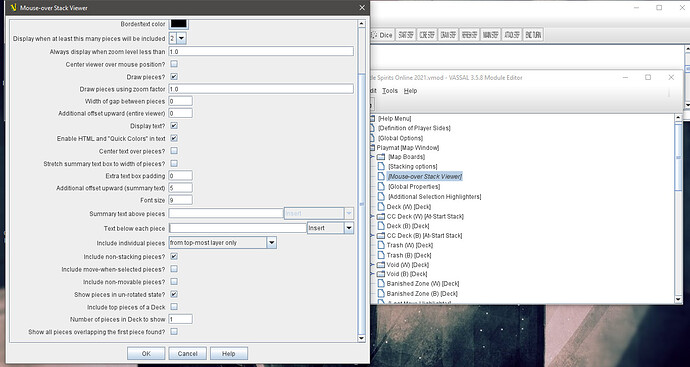Hello everyone, I would like to know if it was possible to add a text box that could contain the effects of a playing card (which also means the possibility of wrapping with the text) if anyone knows how to do it or if it was possible to add this feature to the platform would be great.
Take a look at the Mouseover component. You will need to define one on every map where you want the text to display.
Mouseover also displays the piece (card) but you can disable this, so I understand, by setting the Mouseover zoom level to zero.
May not be perfect for what you want but it is hopefully near enough.
To display different text per card, define the text as a Marker on the card and display that marker in the Mouseover text. I am not sure if wrapping is automatic but you can enable html text.
So, in each card what proprieties do I choose?
I did this in the MouseOver Stack-View, but i don’t know how to do the rest
To get this Mouseover to work on an example card, add a Marker trait (eg cardText) to the card defined with the text you want to display. Put the marker name into the below text field in the Mouseover definition e.g. {cardText}
If there are pieces in the module that you don’t want a Mouseover for, then change the selection dropdown to select based on property. For example, you could include only pieces with the Marker that you defined. This example expression would do that: {cardText != ""}
(Update - corrected so that code examples should now work)
As a quick aside, don’t try to copy and paste that last bit of code from Mark…the forum software seems to have automatically replaced the standard double-quotes " with “fancy” ones, which VASSAL will have no idea how to interpret. Here’s a version that can be copy-and-pasted successfully: {cardText != ""}
(You can enclose text in back-ticks `` for that effect.)
Inline code should be put in backticks. (Code blocks should be put between sets of three backticks.) That’s standard Markdown.