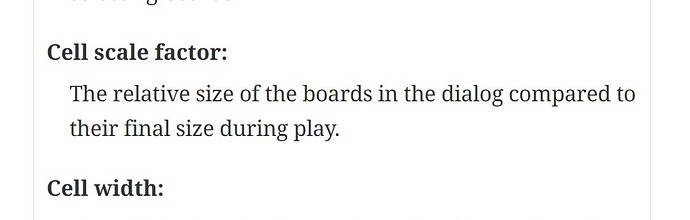I’ve been wanting to shrink the size of this force pool window popup for a while. Was not high on the list but since I’m running out of QOL improvements to make it’s time to see what I can do about this. Notice how large the units look compared to how they are on the map just below it. There is no need for this window to be so huge. Half the size would be perfect. I was thinking maybe that was controlled by the Cell scall factor just under “map boards” it was at 0.2 default so I tried 0.1 Nothing changed. I’ve looked all over in my module to see what may control this size and this 0.2 seems to be the only thing. What am I missing guys?
Ok I found this. Dialog where? Anyway does not appear to do what I thought it would. So old question is still on the table. Is there a way to scale this force pool window down and have the blocks scale down with the window. If there is no shortcut then I guess I’ll use GIMP and scale this down then plug back in. However, I think the blocks will end up then being to big since they didn’t scale down.
The simplest solution should be to add a Zoom Capability to the window, and set the default zoom level to 0.5 (or whatever you feel is appropriate).
Duh. Of coarse. Thanks .Didn’t occur to me because it wasn’t there. So I just added it in and sure enough works perfect. 0.5 is fine. Now I just have to figure out how to do away with the default magnifiers in the toolbar. Not needed.
I strongly recommend you provide multiple preset zoom levels (such as 0.25, 0.5, 0.75, 1.0), rather than assuming that the level that works best for you will also work best for all other players. Some people have really high DPI displays and will need a higher zoom level to be usable, while others may have very little screen real estate and therefore want to shrink it even more.
Another reason to leave the defaults is people who have really bad eyesight (cough) often need to use higher magnifications, that younger people don’t need.
I normally add 0.2 to 1.4 with 0.1 increments so Ctrl Mouse Wheel easily zooms what you like.
I hear what you are all saying. But in this game there is no other purpose to the forcepool you see there other than to stack unit in. There is no small info to see. Say you buy 5 blocks. You just pull 5 blocks out and place on the map somewhere in your home country. If you can’t see the forcepool blocks to pull out, then you can’t see them on the map lol. They are still actually bigger in the forcepool than on the map. Therefore, there is no need to make this bigger. The smaller more compact it is the better. I’m 53 and wear cheaters to read. It passes the old man test.
FWIW - I’m older than that and find I need the ability to zoom in. Also, in my experience, I noticed a significant negative change in vision between late 50s and early 60s. YMMV.
There is literally NO cost to adding zoom flexibility. Set the default to what you feel is best, but give players ability to zoom-in & zoom-out.