How do you change the order the icons appear in the Toolbar? For example, in the image below, I want the Politicians window to be to the left of all the control buttons.
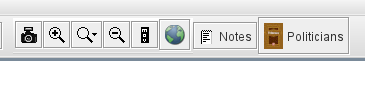
Thanks!
How do you change the order the icons appear in the Toolbar? For example, in the image below, I want the Politicians window to be to the left of all the control buttons.
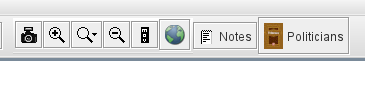
Thanks!
Higher up in the list (in the editor), moves the button to the left.
One caveat; when using a combined application / main map window, the map buttons load to the right
of the module buttons, regardless of where the map is positioning in the module structure.
Thanks, yes, the problem I had was resolved when I closed and restarted the module, then everything reset in the correct position. Thanks!